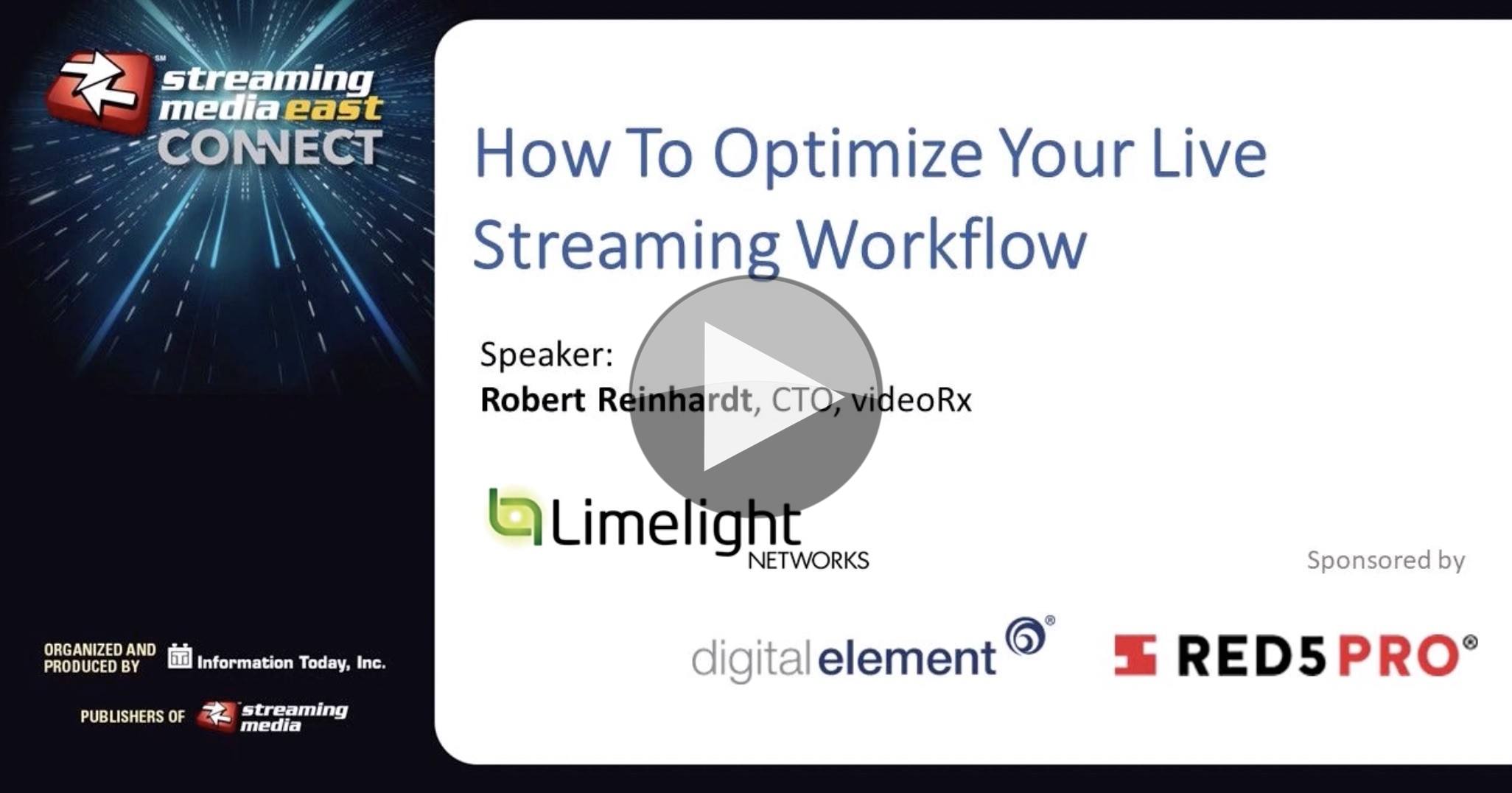Running the live streaming for an event can be fraught, so preparation needs to be the number one priority. In this talk, Robert Reinhardt, a highly experienced streaming consultant takes us through choosing encoders, finding out what the client wanted, helping the client understand what needs to be done, choosing software and ensuring the event stays on air.
This is a wide-ranging and very valuable talk for anyone who’s going to be involved with a live streaming event. In this article, I’ll highlight 3 of the big topics nestled in with the continuous stream of tips and nuances that Rob unearths.
System Architecture. Reliability is usually a big deal for live streaming and this needs to be a consideration not only in the streaming infrastructure in the cloud, but in contribution and the video equipment itself. No one wants to have a failed stream due to a failed camera, so have two. Can you afford a hardware switcher/vision mixer? Rob prefers hardware units in terms of reliability (no random OS reboots), but he acknowledges this is not always practical or possible. Audio, too needs to be remembered and catered for. It’s always better to have black vision and hear the programme than to have silent video. Getting your streams from the event into the cloud can also be done resiliently either by having dual streams into a Wowza server or similar or having some other switching in the cloud. Rob spends some time discussing
whether to use AVC or HEVC, plus the encoder manufacturers that can help.
Discovery and Budget Setting. This is the most important part of Rob’s talk. Finding out what your customer wants to achieve in a structured, well recorded way is vital in order to ensure you meet their expectations and that their expectations are realistic. This discovery process can also be used as a way to take the customer through the options available and decisions that need to be made. For many clients, this discovery process then starts to happen on both sides. Once the client is fully aware of what they need, this can directly feed into the budget setting.
Discovery is more than just helping get the budget right and ensure the client has thought of all aspects of the event, it’s also vital in drawing a boundary around your work and allows you to document your touchpoints who will be providing you things like video, slides and connectivity. Rob suggests using a survey to get this information and offers, as an example, the survey he uses with clients. This part of the talk finishes with Rob highlighting costs that you may incur that you need to ensure are included. Rob has also written up his advice.
Setup and Testing. Much of the final part of the presentation is well understood by people who have done events before and is summarised as ‘test and test again’. But it’s always helpful to have this reiterated and, in this case, from the streaming angle. Rob goes through a long list of what to determine ahead of the event, what to test on-site ahead of the event and again what to test just before the event.
The talk concludes with a twenty minute Q&A.
Watch now!
Speakers
 |
Robert Reinhardt CTO, videoRx |