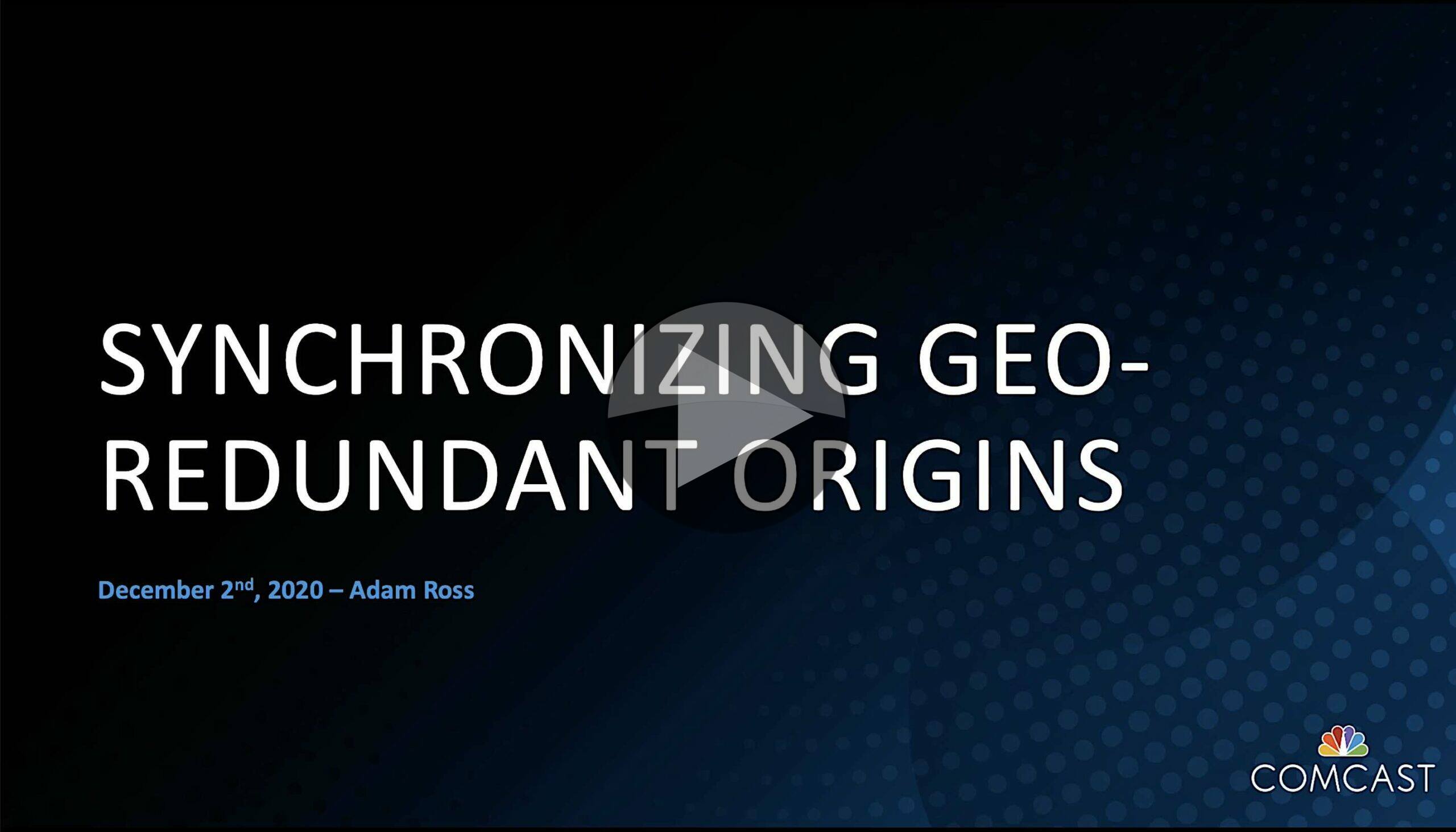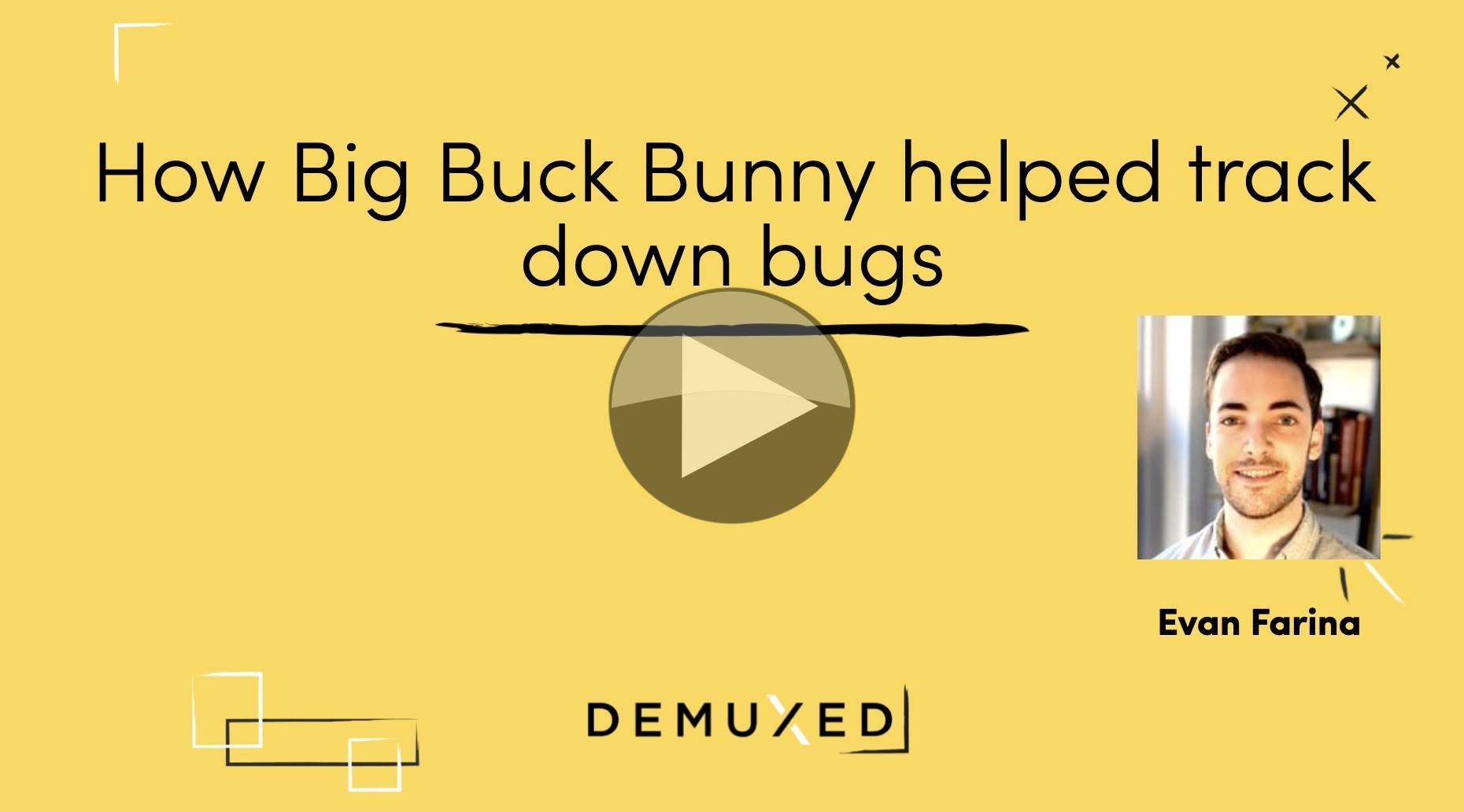This video from the Streaming Video Alliance, presented at Mile High Video 2020 looks at the result of recent projects document the best practice for two important activities: server-side ad insertion (SSAI) and end-to-end (E2E) workflow monitoring. First off, is E2E monitoring which defines a multi-faceted approach to making sure you’re delivering good-quality content well.
The this part of the talk is given by Christopher Kulbakas who introduces us to the document published by the Streaming Video Alliance covering monitoring best practices. The advice surrounds three principles: Creating a framework, deciding on metrics, and correlation. Christopher explains the importance of monitoring video quality after a transcode or encode since it’s easy to take a sea of green from your transport layer to indicate that viewers are happy. If your encode looks bad, viewers won’t be happy just because the DASH segments were delivered impeccably.
The guidance helps your monitor your workflow. ‘End to end’ doesn’t imply the whole delivery chain, only how to ensure the part you are responsible for is adequately monitored.
Christopher unveils the principles behind the modular monitoring across the workflow and tech stack:
1) Establish monitoring scope
Clearly delineate your responsibility from that of other parties. Define exactly how and to what standard data will be handled between the parties.
2) Partition workflow with monitoring points
Now your scope is clear, you can select monitoring points before and after key components such as the transcoder.
3) Decompose tech stage
Here, think of each point in the workflow to be monitored as a single point in a stack of technology. There will be content needing a perceptual quality monitor, Quality of Service (QoS) and auxiliary layers such as player events, logs and APIs which can be monitored.
4) Describe Methodology
This stage calls for documenting the what, where, how and why of your choices, for instance explaining that you would like to check the manifest and chunks on the output of the packager. You’d do this with HTTP-GET requests for the manifest and chunks for all rungs of the ladder. After you have finished, you will have a whole set of reasoned monitoring points which you can document and also share with third parties.
5) Correlate results
The last stage is bringing together this data, typically by using an asset identifier. This way, all alarms for an asset can be grouped together and understood as a whole workflow.
End-to-End Server-Side Ad Monitoring
The last part of this talk is from Mourad Kioumgi from Sky who walks us through a common scenario and how to avoid it. An Ad Buyer complains their ad didn’t make it to air. Talking to every point in the chain, everyone checks their own logs and says that their function was working, from the schedulers to the broadcast team inserting the SCTE markers. The reality is that if you can’t get to the bottom of this, you’ll lose money as you lose business and give refunds.
The Streaming Video Alliance considered how to address this through better monitoring and are creating a blueprint and architecture to monitor SSAI systems.
Mourad outlines these possible issues that can be found in SSAI systems:
1) Duration of content is different to the ad duration.
2) Chunks/manifest are not available or poorly hosted
3) The SCTE marker fails to reach downstream systems
4) Ad campaigns are not fulfilled despite being scheduled
5) Ad splicing components fail to create personalised manifests
6) Over-compression of the advert.
Problems 2,3, 5 and 6 are able to be caught by the monitoring proposed which revolves around adding the Creative ID and AdID into the manifest file. This way, problems can be correlated which particularly improves the telemetry back from the player which can deliver a problem report and specify which asset was affected. Other monitoring probes are added to monitor the manifests and automatic audio and video quality metrics. Sky successfully implemented this as a proof of concept with two vendors working together resulting in a much better overview of their system.
Mourad finishes his talk looking at the future creating an ad monitoring framework to distribute an agreed framework document for. best practices.
Watch now!
Speakers
 |
Christopher Kulbakas
Project Lead, Senior Systems Designer, Media Technology & infrastructure,
CBC/Radio Canada
|
 |
Mourad Kioumgi
VOD Solutions Architect.
Sky
|