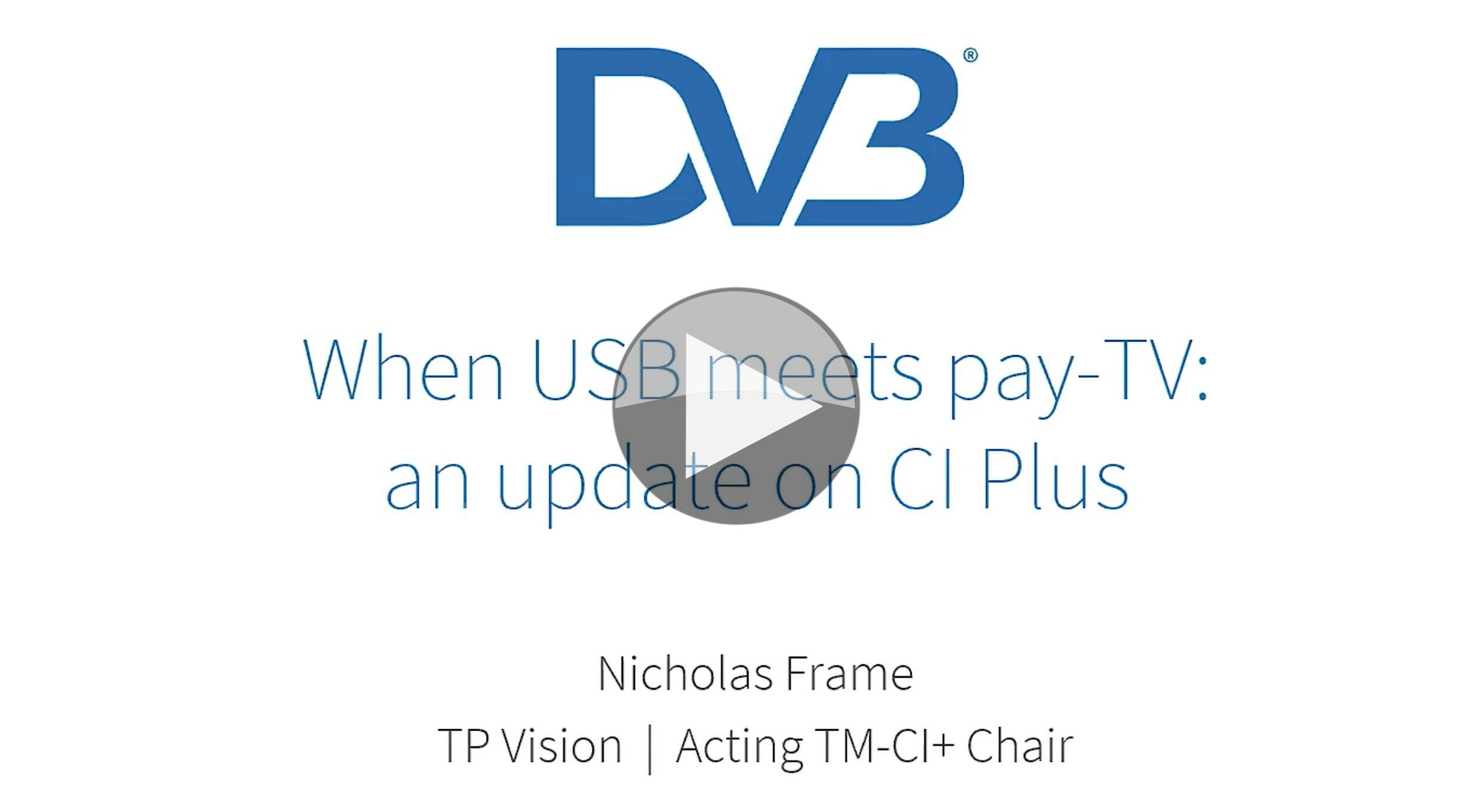Content protection needs to evolve not only to new attacks but also to the technology landscape around it. While the PCMCIA form factor has been successfully used now for CAMs, it is an old technology that takes up a lot of space. This video looks at the move to USB interfaces and feature updates to the DVB CI standards,
To lead us through, TP Vision’s Nicholas Frame joins DVB’s Emily Dubs ad starts by explaining how all the different specifications and standards connect to provide the decryption ecosystem. This video centres on CI Plus 1.4 and CI Plus 2.0 which are standardised as ETSI TS 103 205 and ETSI TS 103 605 respectively.
CI Plus 1.4, Nicholas continues, introduces two main features. The first is the introduction of a negotiation mechanism to get a list and choose to use optional features in much the same way as a browser and server negotiate when they set up a secure HTTPS connection using TLS. Nicholas walks us through the negotiation process and explains that the first of these optional features is Overt Watermarking.
Watermarking is the practice of embedding data within a media stream which helps in tracking the source for use in copyright protection. This can be done with hidden data or overtly and works by defining a layer that is composited on top of the base video layer. This is not unlike the way that the decoder would also show the application GUI however the watermark layer is controlled by the CAM which says when to show or hide the watermark. The protocol is kept simple with the watermark itself comprising just ASCII text of a chosen colour at a defined position. Naturally, communication between the CAM and decoder is encrypted and the decoder provides confirmation back to the CAM when the watermark is shown which allows the CAM to take action if it believes the watermark isn’t being respected.
Moving on to CI Plus 2.0, Nicholas explains that it’s an evolution, not a new standard. It’s based on the previous mature, trusted work in the CI Plus standard and adds additional functionality with a modern interface. There’s no loss of features nor change in signalling. It does change the interface, however, which brings with it a whole raft of improvements and possibilities.
USB A is probably the most universally used physical interface which means it’s well known by the public and is a tried and tested, robust connector. It avoids being inserted the wrong way round and has no possibility of bent pins. In terms of manufacturing, space will be saved on circuit boards and manufacturing with USB components is very well understood. Nicholas sees this as opening up new possibilities such as decoders with different form factors or a move to virtualisation.
Although the lower layers defined by USB will change, the upper layers which are specific to CI and DVB won’t change. Nicholas finishes the video explaining how the USB interface (either 2.0 or 3.x) can use bulk transfer and will group MPEG TS packets into fragments for onwards transmission.
Watch now!
Speakers
 |
Nicholas Frame Standardisation Manager, TP Vision |
 |
Moderator: Emily Dubs Head of Technology, DVB Project |