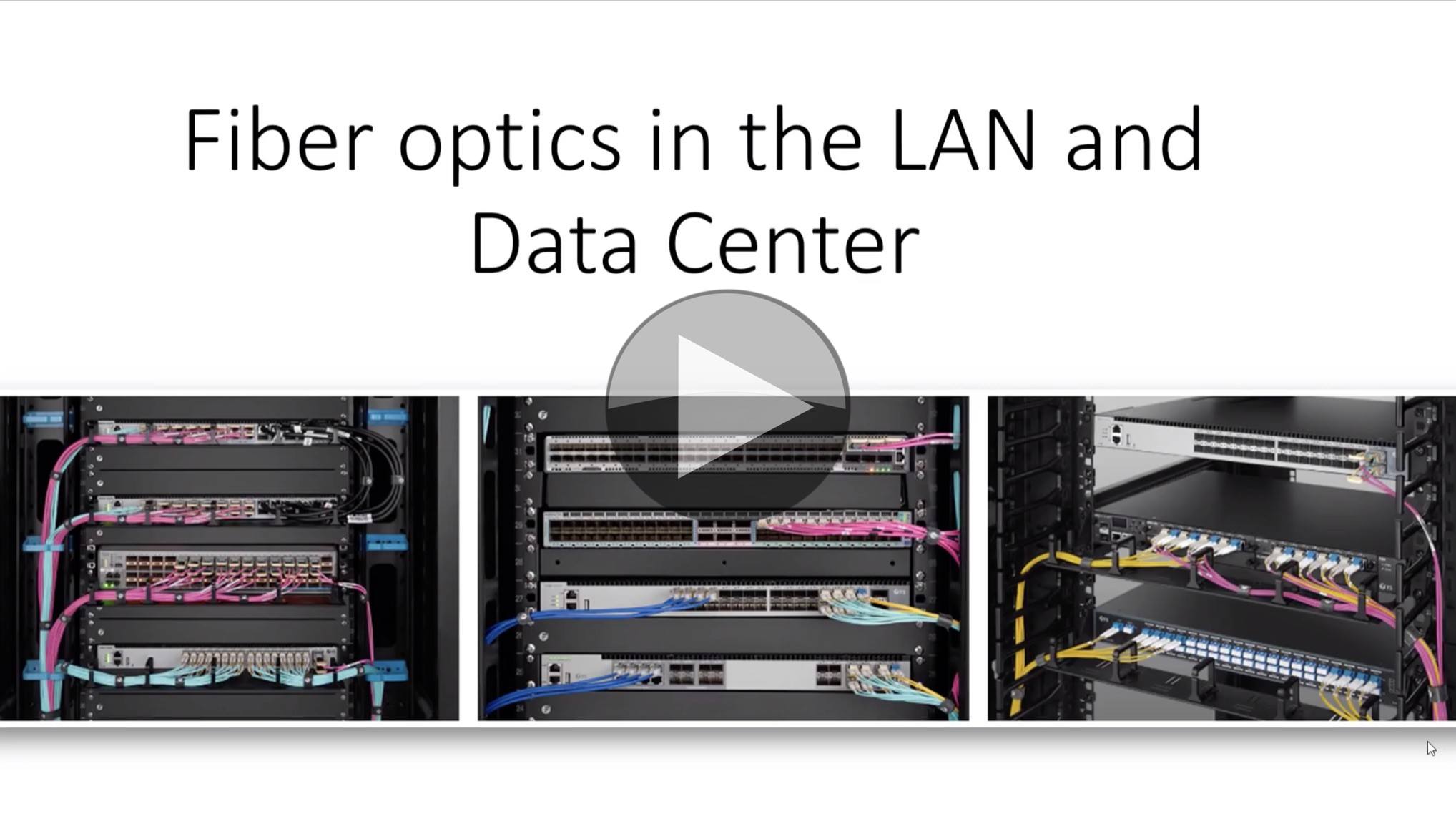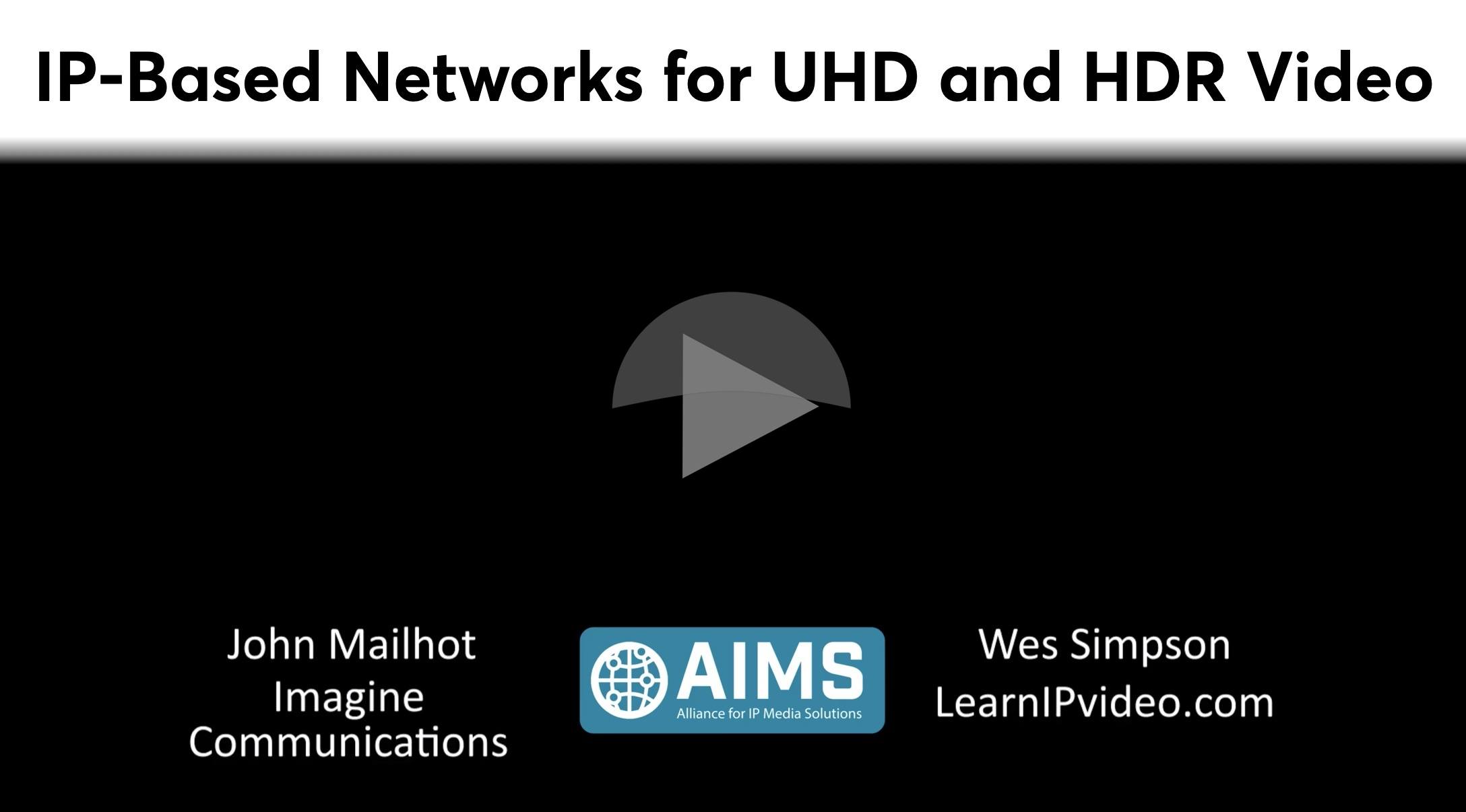Fibres are the lifeblood of the major infrastructure broadcasters have today. But do you remember your SC from your LC connectors? Do you know which cable types are allowed in permenant installations? Did you know you can damage connectors by mating the wrong fibre endings? For some buildings, there’s only one fibre and connector type making patch cable selection all the easier. However there are always exceptions and when it comes to ordering more, do you know what to look out for to get exactly the right ones?
This video from Lowell Vanderpool takes a swift, but comprehensive, look at fibre types, connector types, light budget, ferrule types and SFPs. Delving straight in, Lowell quickly establishes the key differences between single-mode and multi-mode fibre with the latter using wider-diameter fibres. This keeps the costs down, but compared to single-mode fibre can’t transmit as far. Due to their cost, multi-mode fibres are common within the datacentre so Lowell takes us through the multimode cable types from the legacy OM1 to the latest OM5 cable.
OM1 cable was rated for 1GB, but the currently used OM3 and 4 fibre types can carry 10Gb up to 550m. Multimode fibres are typically colour-coded with OM3 an 4 being ‘aqua’. OM5 is the latest cable to standardised which can support Short Wavelength Division Multiplexing (SWDM) whereby 4 frequencies are sent down the same fibre giving an overall bandwidth of 10Gbx4 = 40GbE. For longer-distance, the yellow OS1 and, more recently, OS2 fibre types will achieve up to 10km distance.
Lowell explains that whilst 10km is far enough for many inter-building links, the distance quoted is a maximum which excludes the losses incurred as light leaves one fibre and enters another at connection points. Lowell has an excellent graphic which shows the overall light ‘budget’, how each connector represents a major drop in signal and how each interface will also reflect small amounts of the signal back up the fibre.
Having dealt with the inside of the cables, Lowell brings up the important topic of the outer jacket. All cables have different options for the outer jacket (for electrical cables, usually called insulation). These outer jackets allow for varying amounts of flexibility, water-tightness and armouring. Sometimes forgotten is that they have also got different properties in the event of fire. Depending on where a cable is, there are different rules on how flame retardant the cable can be. For instance, in the plenum of a room (false ceiling/wall) and a riser there are different requirements than patching between racks. Some areas keeping smoke low is important, in others ensuring fire doesn’t travel between areas is the aim so Lowell cautions us to check the local regulations.
The final part of the video covers connectors, ferrules and SFPs. Connectors come in many types, although as Lowell points out, LC is most popular in server rooms. LC connectors can come in pairs, locked together and called ‘duplex’ or individually, known as ‘simplex’. Lowell looks at pretty much every type of connector you might encounter from the legacy, metal bayonet & screw connectors (FC, ST) to the low-insertion loss, capped EC2000 connector for single mode cables and popular for telco applications. Lowell gives a close look at MPT and MPO connectors which combine 1×12 or 2×12 fibres into one connector making for a very high capacity connection. We also see how the fibres can be broken out individually at the other end into a breakout cassette.
The white, protruding end to a connector is called the ferrule and contains the fibre in the centre. The solid surround is shaped and polished to minimise gaps between the two fibre ends and to fully align the fibre ends themselves. Any errors will lead to loss of light due to it spilling out of the fibre or to excessive light bouncing back down the cable. Lowell highlights the existence of angled ferrules which will cause damage if mated with flat connectors.
The video finishes with a detailed talk through the make up of an SFP (Small Form-factor Pluggable) transceiver looking and what is going on inside. We see how the incoming data needs to be serialised, how heat dissipation and optical lanes are handled plus how that affects the cost.
Watch now!
Speaker
 |
Lowell Vanderpool Technical Trainger, Lowell Vanderpool YouTube Channel |