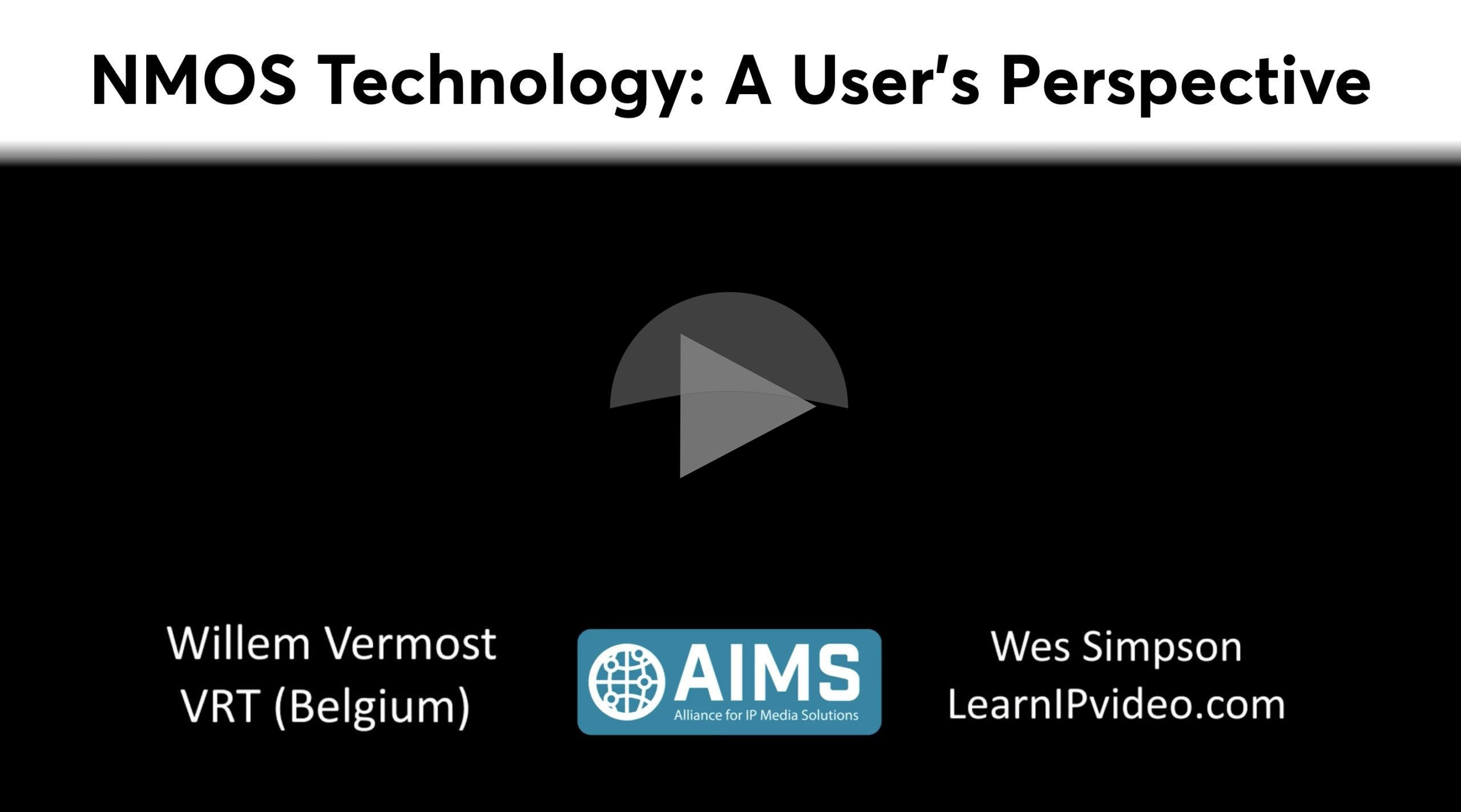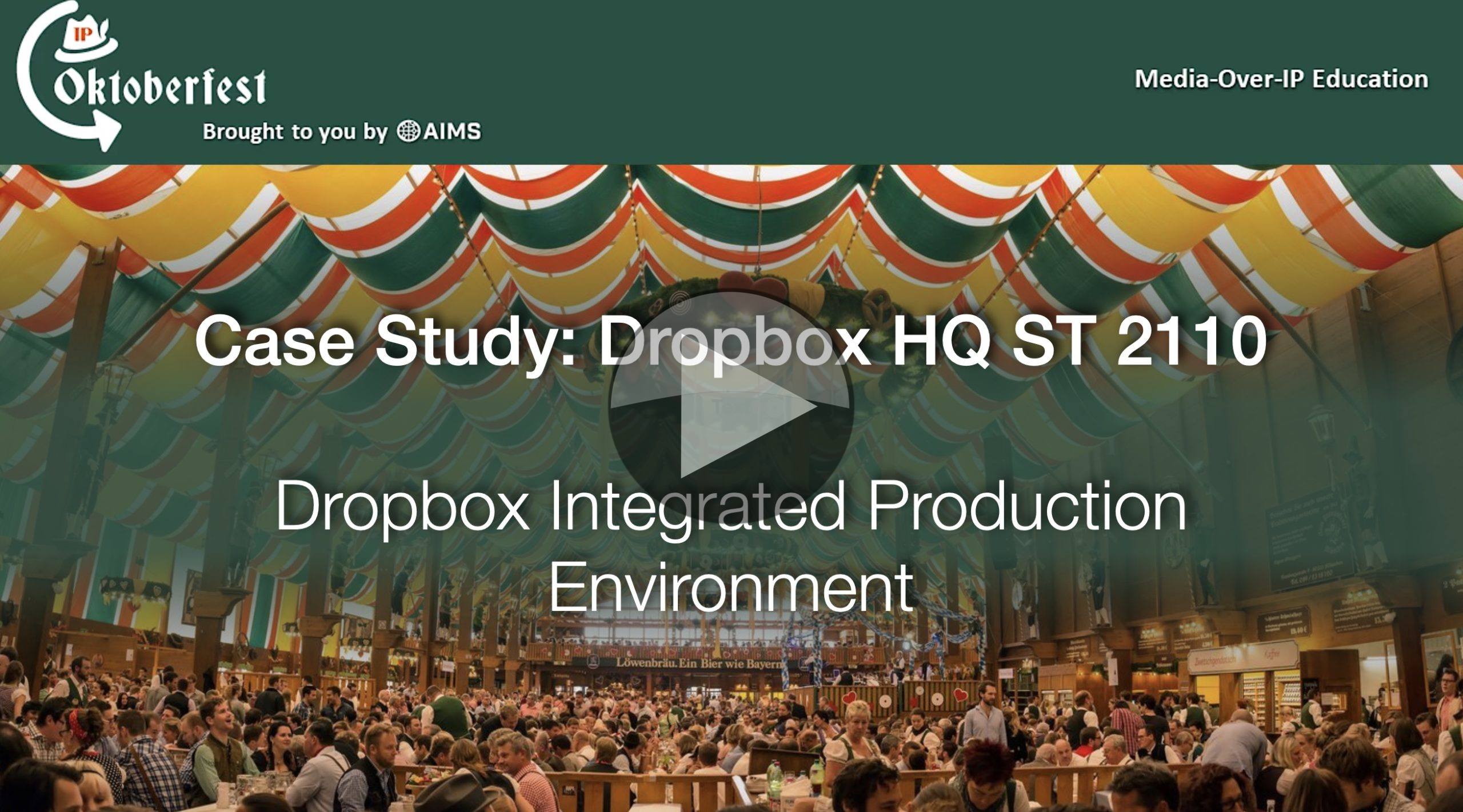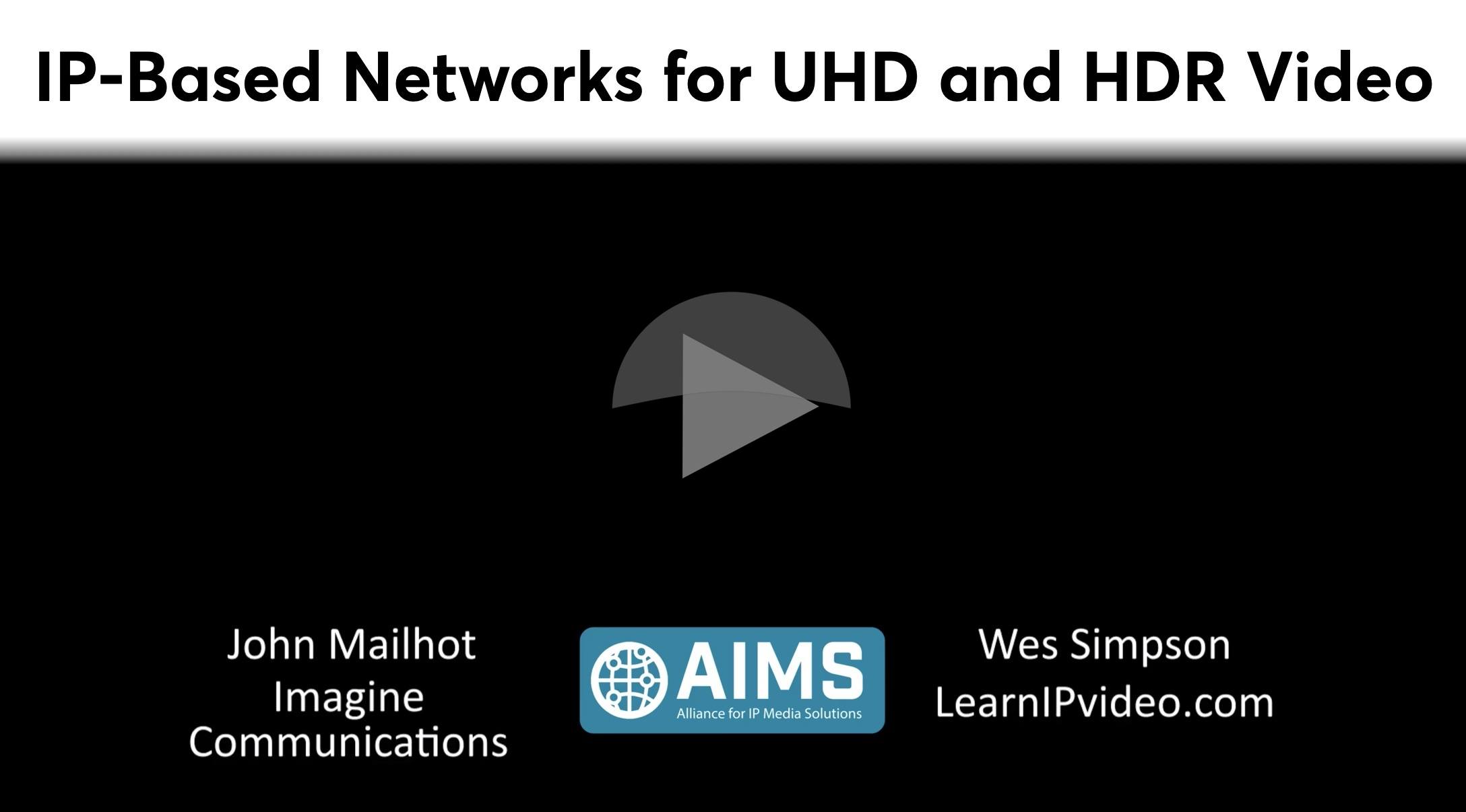Early adopters of IP are benefiting from at least one of density, flexibility and scalability which are some of the promises of the technology. For OB vans, the ability to switch hundreds of feeds within only a couple rack units is incredibly useful, for others being able to quickly reconfigure a room is very valuable. So whilst IP isn’t yet right for everyone, those that have adopted it are getting from it benefits which SDI can’t deliver. Unfortunately, there are aspects of IP which are more complex than older technology. A playback machine plugged into an SDI router needed no configuration. However, the router and control system would need to be updated manually to say that a certain input was now a VT machine. In the IP world, the control system can discover the new device itself reducing manual intervention. In this situation, the machine also needs an IP configuration which can be done manually or automatically. If manual, this is more work than before. If automatic, this is another service that needs to be maintained and understood.
Just like the IT world is built on layers of protocols, standards and specifications, so is a modern broadcast workflow. And like the OSI model which helps break down networking into easy to understand, independent layers such as cabling (layer 1), point to point data links (layer 2), the network layer (3) etc. It’s useful to understand IP systems in a similar way as this helps reduce complexity. The ‘Networked Media System Big Picture’ is aimed at helping show how a professional IP media system is put together and how the different parts of it are linked – and how they are not linked. It allows a high-level view to help explain the concepts and enables you to add detail to explain how each and every protocol, standard and specification are used and their scope. The hope is that this diagram will aid everyone in your organisation to speak in a common language and support conversations with vendors and other partners to avoid misunderstandings.
Brad Gilmer takes us through the JT-NM’s diagram which shows that security is the bottom layer for the whole system meaning that security is all-encompassing and important to everything. Above the security layer is the monitoring layer. Naturally, if you can’t measure how the rest of your system is behaving, it’s very hard to understand what’s wrong. For lager systems, you’ll be wanting to aggregate the data and look for trends that may point to worsening performance. Brad explains that next are the control layer and the media & infrastructure layer. The media and infrastructure layer contains tools and infrastructure needed to create and transport professional media.
Towards the end of this video, Brad shows how the diagram can be filled in and highlighted to show, for instance, the work that AMWA has done with NMOS including work in progress. He also shows the parts of the system that are within the scope of the JT-NM TR 1001 document. These are just two examples of how to use the diagram to frame and focus discussions demonstrating the value of the work undertaken.
Watch now!
Speaker
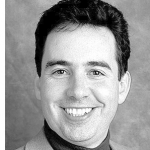 |
Brad Gilmer Executive Director, Video Services Forum Executive Director, Advanced Media Workflow Association (AMWA) |
 |
Moderator: Wes Simpson LearnIPVideo.com |