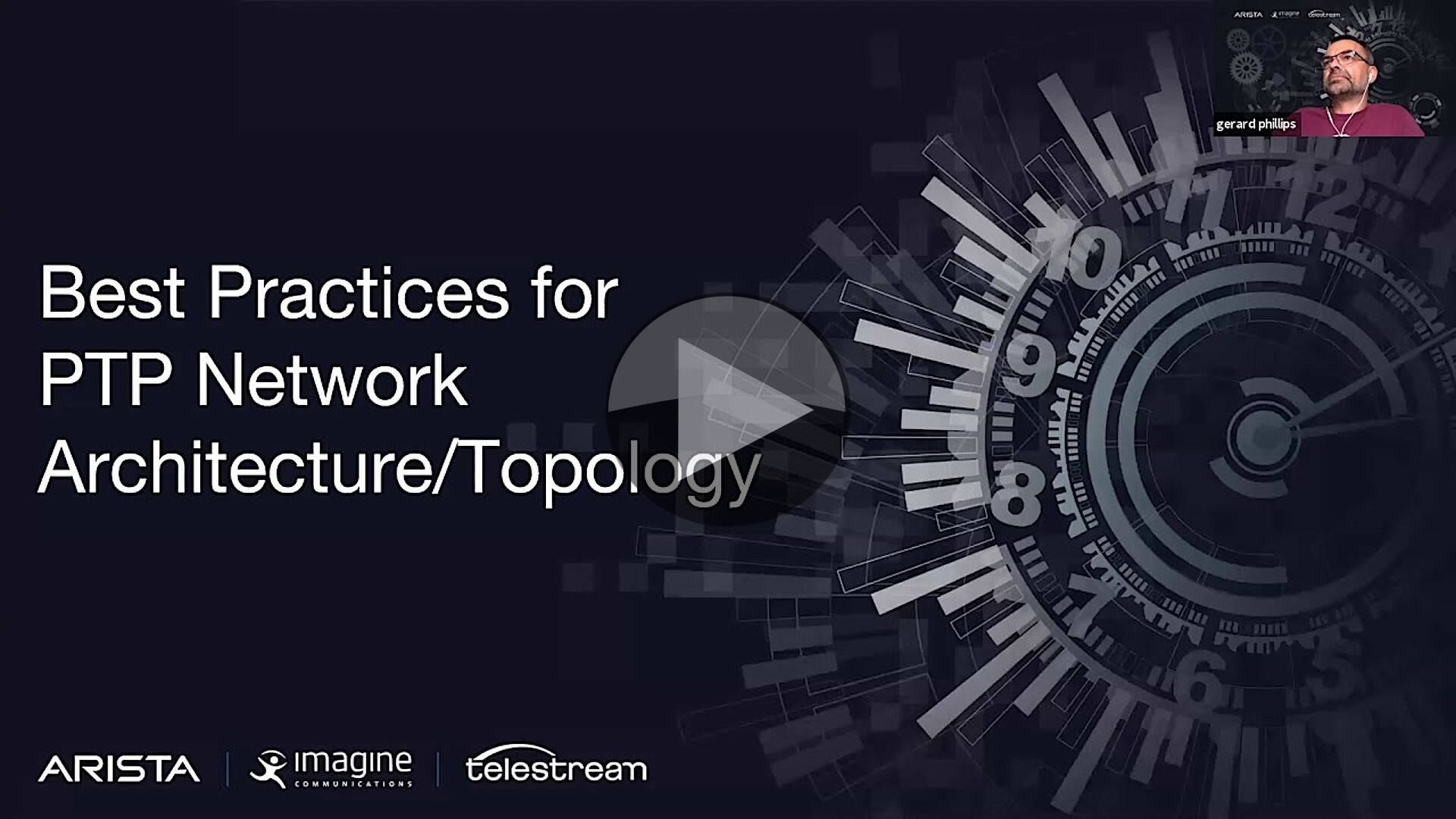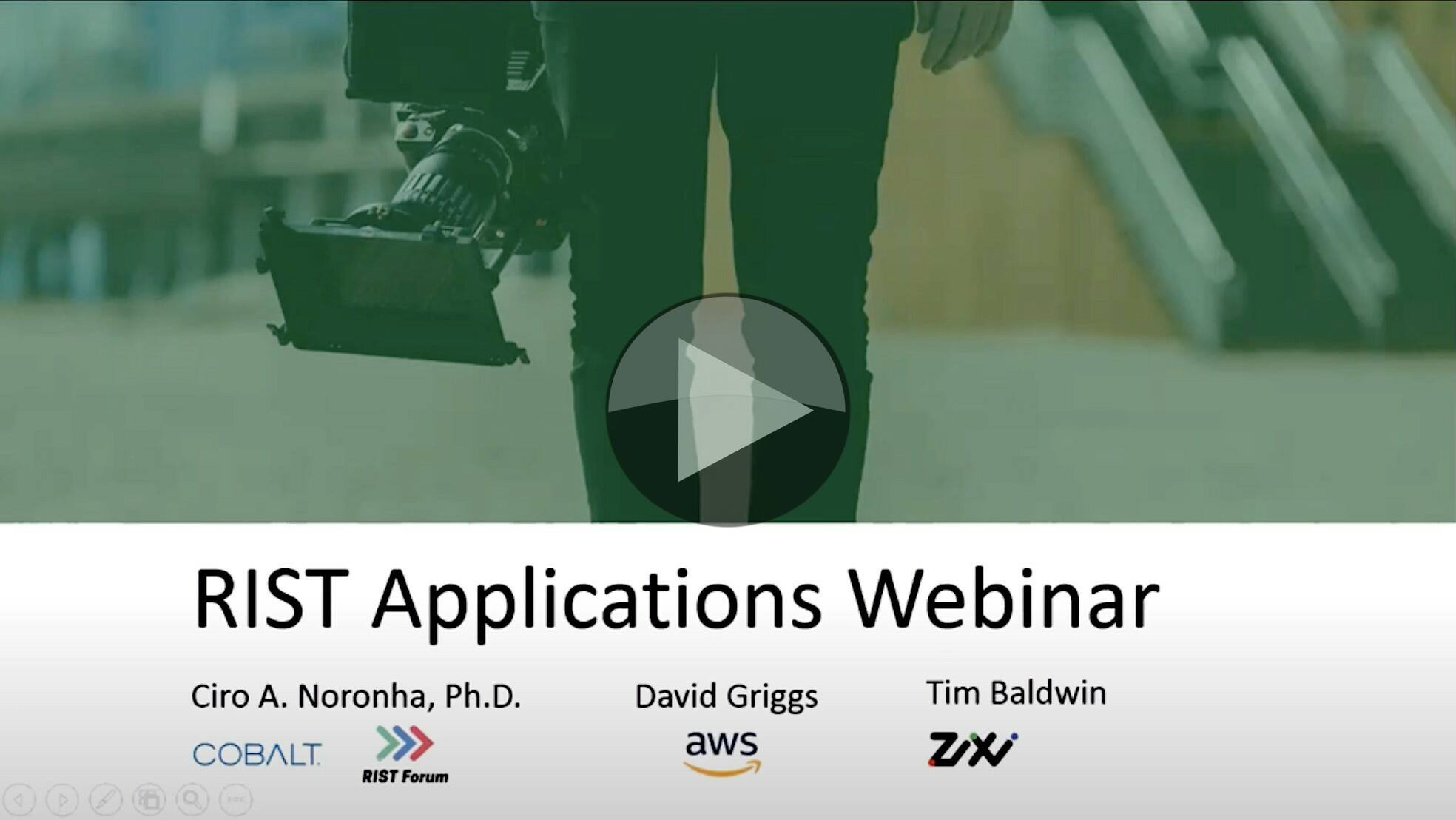PTP is foundational for SMPTE ST 2110 systems. It provides the accurate timing needed to make the most out of almost zero-latency professional video systems. In the strictest sense, some ST 2110 workflows can work without PTP where they’re not combining signals, but for live production, this is almost never the case. This is why a lot of time and effort goes into getting PTP right from the outset because making it work perfectly from the outset gives you the bedrock on which to build your most valuable infrastructure upon.
In this video, Gerard Phillips from Arista, Leigh Whitcomb from Imagine Communications and Telestream’s Mike Waidson join forces to run down their top 15 best practices of building a PTP infrastructure you can rely on.
Gerard kicks off underlining the importance of PTP but with the reassuring message that if you ‘bake it in’ to your underlying network, with PTP-aware equipment that can support the scale you need, you’ll have the timing system you need. Thinking of scale is important as PTP is a bi-directional protocol. That is, it’s not like the black and burst and TLS that it replaces which are simply waterfall signals. Each endpoint needs to speak to a clock so understanding how many devices you’ll be having and where is important to consider. For a look a look at PTP itself, rather than best practices, have a look at this talk free registration required or this video with Meinberg.
Gerard’s best practices advice continues as he recommends using a routed network meaning having multiple layer 2 networks with layer 3 routing between This reduces the broadcast domain size which, in turn, increases stability and resilience. JT-NM TR-1001 can help to assist in deployments using this network architecture. Gerard next cautions about layer 2 IGMP snoopers and queriers which should exist on every VLAN. As the multicast traffic is flooded to the snooping querier in layer 2, it’s important to consider traffic flows.
When Gerard says PTP should be ‘baked in’, it’s partly boundary clocks he’s referring to. Use them ‘everywhere you can’ is the advice as they bring simplicity to your design and allow for easier debugging. Part of the simplicity they bring is in helping the scalability as they shed load from your GM, taking the brunt of the bi-directional traffic and can reduce load on the endpoints.
It’s long been known that audio devices, for instance, older versions of Dante before v4.2, use version one of PTP which isn’t compatible with SPMTE ST 2059’s requirement to use PTP v2. Gerard says that, if necessary, you should buy a version 1 to version 2 converter from your audio vendor to join the v1 island to your v2 infrastructure. This is linked to best practice point 6; All GMs must have the same time. Mike makes the point that all GMs should be locked to GPS and that if you have multiple sites, they should all have an active, GPS-locked GM even if they do send PTP to each other over a WAN as that is likely to deliver less accurate timing even if it is useful as a backup.
Even if you are using physically separate networks for your PTP and ST 2110 main and backup networks, it’s important to have a link between the two GMs for ST 2022-7 traffic so a link between the two networks just for PTP traffic should be established.
The next 3 points of advice are about the ongoing stability of the network. Firstly, ST 2059-2 specifies the use of TLV messages as part of a mechanism for media notes to generate drop-frame timecode. Whilst this may not be needed day 1, if you have it running and show your PTP system works well with it on, there shouldn’t be any surprises in a couple of years when you need to introduce an end-point that will use it. Similarly, the advice is to give your PTP domain a number which isn’t a SMPTE or AES default for the sole reason that if you ever have a device join your network which hasn’t been fully configured, if it’s still on defaults it will join your PTP domain and could disrupt it. If, part of the configuration of a new endpoint is changing the domain number, the chances of this are notably reduced. One example of a configuration item which could affect the network is ‘ptp role master’ which will stop a boundary clock from taking part in BCMA and prevents unauthorised end-points taking over.
Gerard lays out the ways in which to do ‘proper commissioning’ which is the way you can verify, at the beginning, that your PTP network is working well-meaning you have designed and built your system correctly. Unfortunately, PTP can appear to be working properly when in reality it is not for reasons of design, the way your devices are acting, configuration or simply due to bugs. To account for this, Gerard advocates separate checklists for GM switches and media nodes with a list of items to check…and this will be a long list. Commissioning should include monitoring the PTP traffic, and taking a packet capture, for a couple of days for analysis with test and measurement gear or simply Wireshark.
Leigh finishes up the video talking about verifying functionality during redundancy switches and on power-up. Commissioning is your chance to characterise the behaviour of the system in these transitory states and to observe how equipment attached is affected. His last point before summarising is to implement a PTP monitoring solution to capture the critical parameters and to detect changes in the system. SMPTE RP 2059-15 will define parameters to monitor, with the aim that monitoring across vendors will provide some sort of consistent metrics. Also, a new version of IEEE-1588, version 2.1, will add monitoring features that should aid in actively monitoring the timing in your ST 2110 system.
This Arista white paper contains further detail on many of these best practices.
Watch now!
Speakers
 |
Gerard Phillips Solutions Engineer, Arista |
 |
Leigh Whitcomb Principal Engineer. Imagine |
 |
Mike Waidson Application Engineer, Telestream |