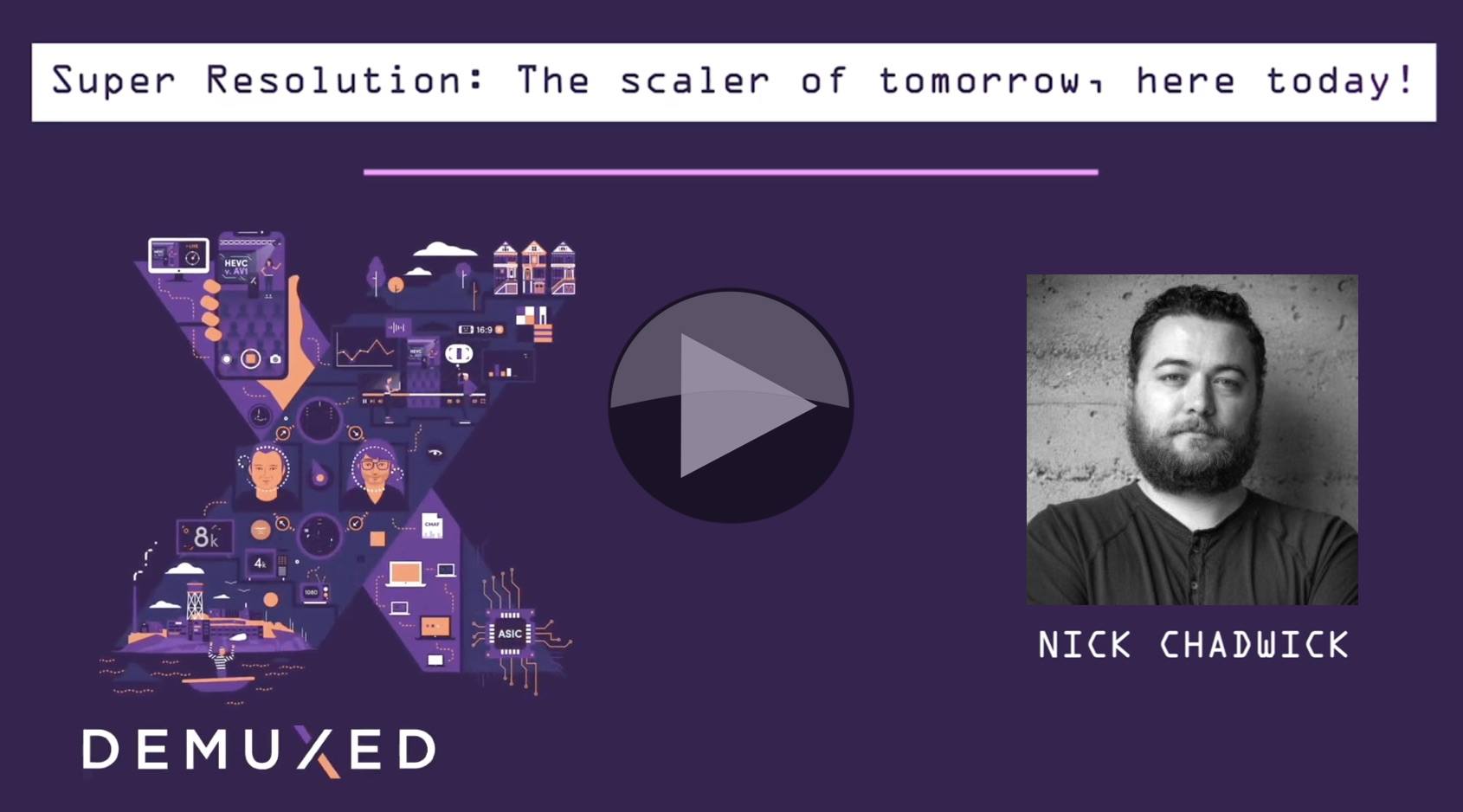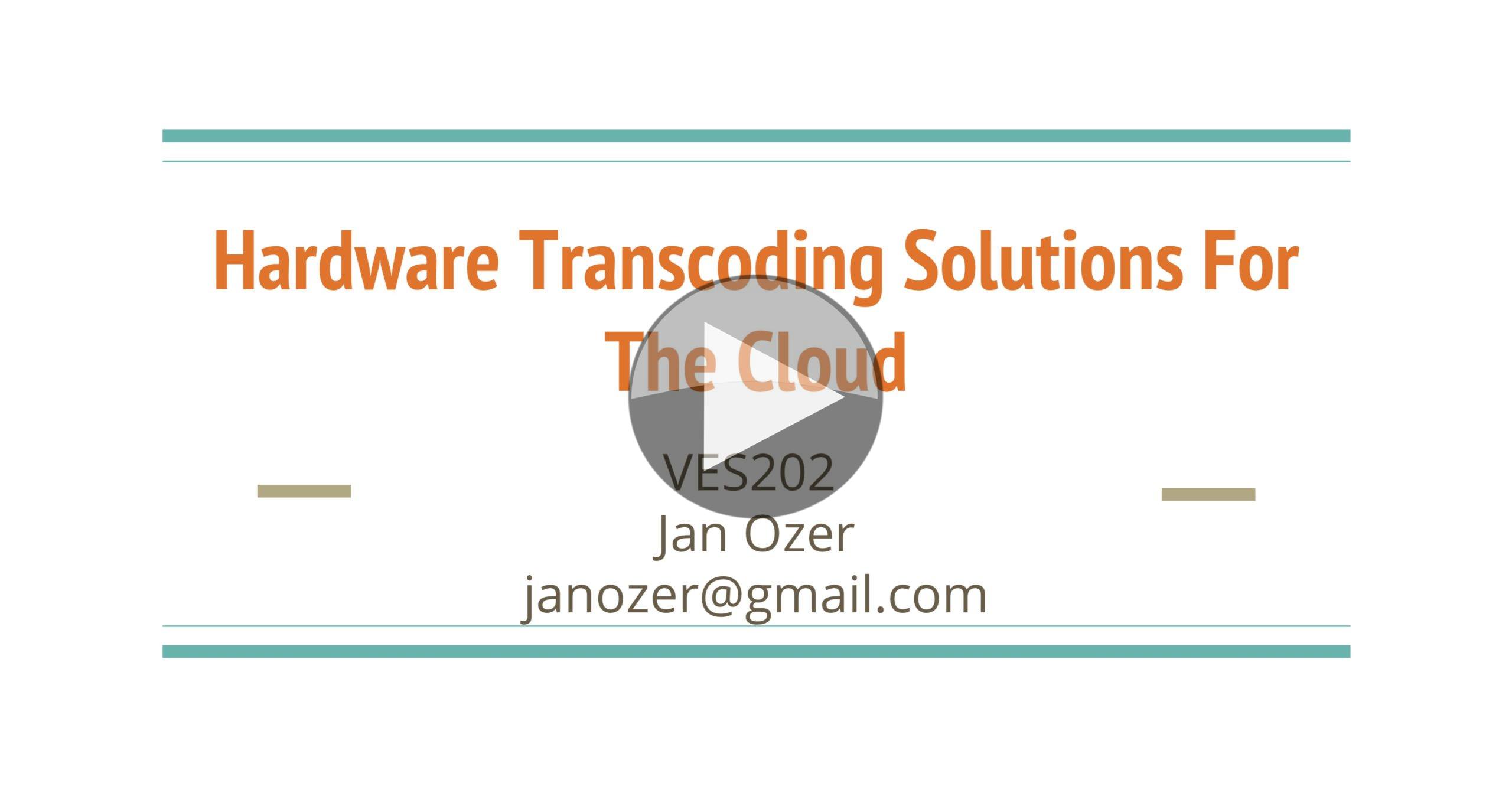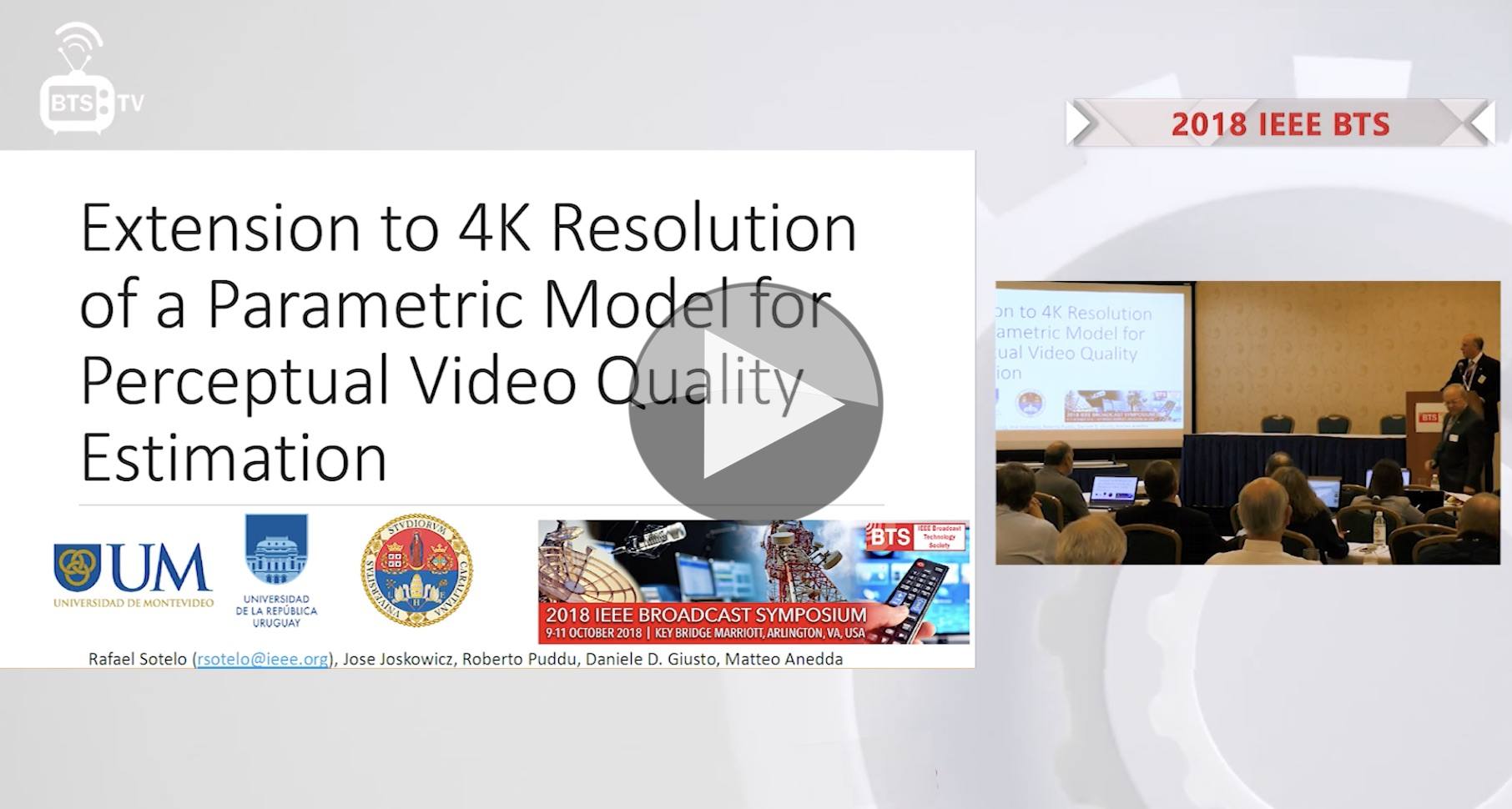Video quality is a key part of user experience, so understanding how different parts of your distribution chain can affect your video in different ways is an important factor ensuring continued quality in the service and quick fault finding where problems are reported.
Abdul Rehman from SSIMWAVE speaks at the Kitchener-Warterloo Video Technology Meetup explaining both subjective quality assessment where humans judge the quality of the video and objective quality assessments where computers analyse, often terabytes, of video to assess the quality.
Starting with a video showing examples of different problems that can occur in the chain, Abdul explains how many things can go wrong including lost or delayed data, incorrect content and service configuration checks. Display devices, nowadays, come in many shapes, sizes and resolutions which can, in turn, cause impairments with display as can the player and viewing conditions. These are only around half of the different possibilities which include the type of person – a golden eye, or a pure consumer.
In order to test your system, you may need test codecs and you will need test content. Abdul talks about subject rated databases which have images which have certain types of distortions/impairments. After seeing many examples of problem images, Abdul asks the question of who to deal with natural images which look similar or deliberate use, for creative purposes, of distorted videos.
Subjective video quality assessment is one solution to this since it uses people who are much better at detecting creative quality than computers. As such, this avoids many false positives where video may be judged as bad, but there is intent in the use. Moreover, it also represents direct feedback from your target group. Abdul talks through the different aspects of what you need to control for when using subjective video quality assessment in order to maximise its usefulness and allow results from different sessions and experiments to be directly compared.
This is to be compared against objective video quality assessment where a computer is harnessed to plough through the videos. This can be very effective for many applications meaning it can shine in terms of throughput and number of measurements. Additionally, it can make regression testing very easy. The negatives can be cost, false positives and sometimes speed – depending on the application. You then can take your pick of algorithms such as MS-SSIM, VMAF and others. Abdul finishes by explaining more about the benefits and what to look out for.
Watch now!
Speakers
 |
Abdul Rehman Cofounder, CEO and CTO, SSIMWAVE |