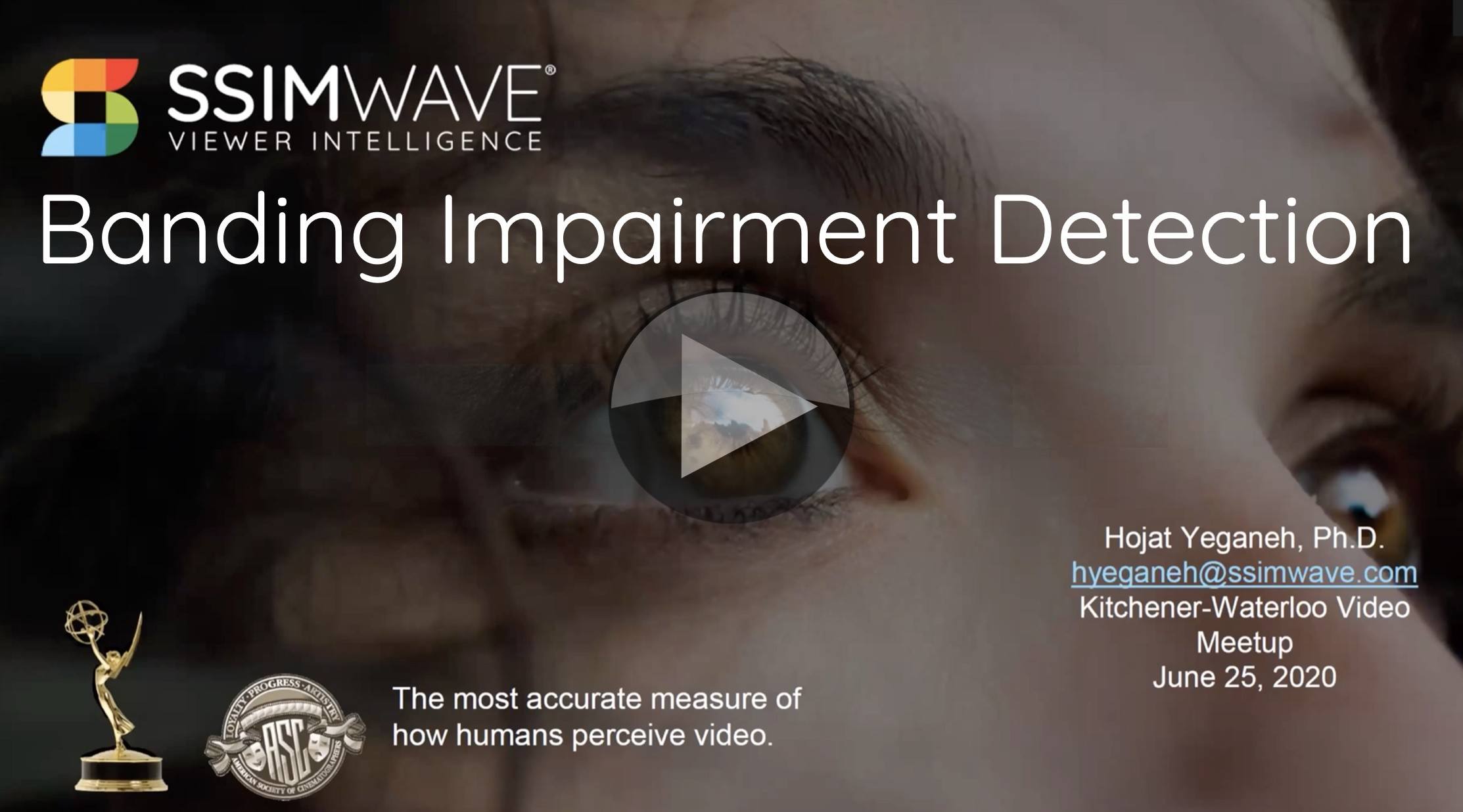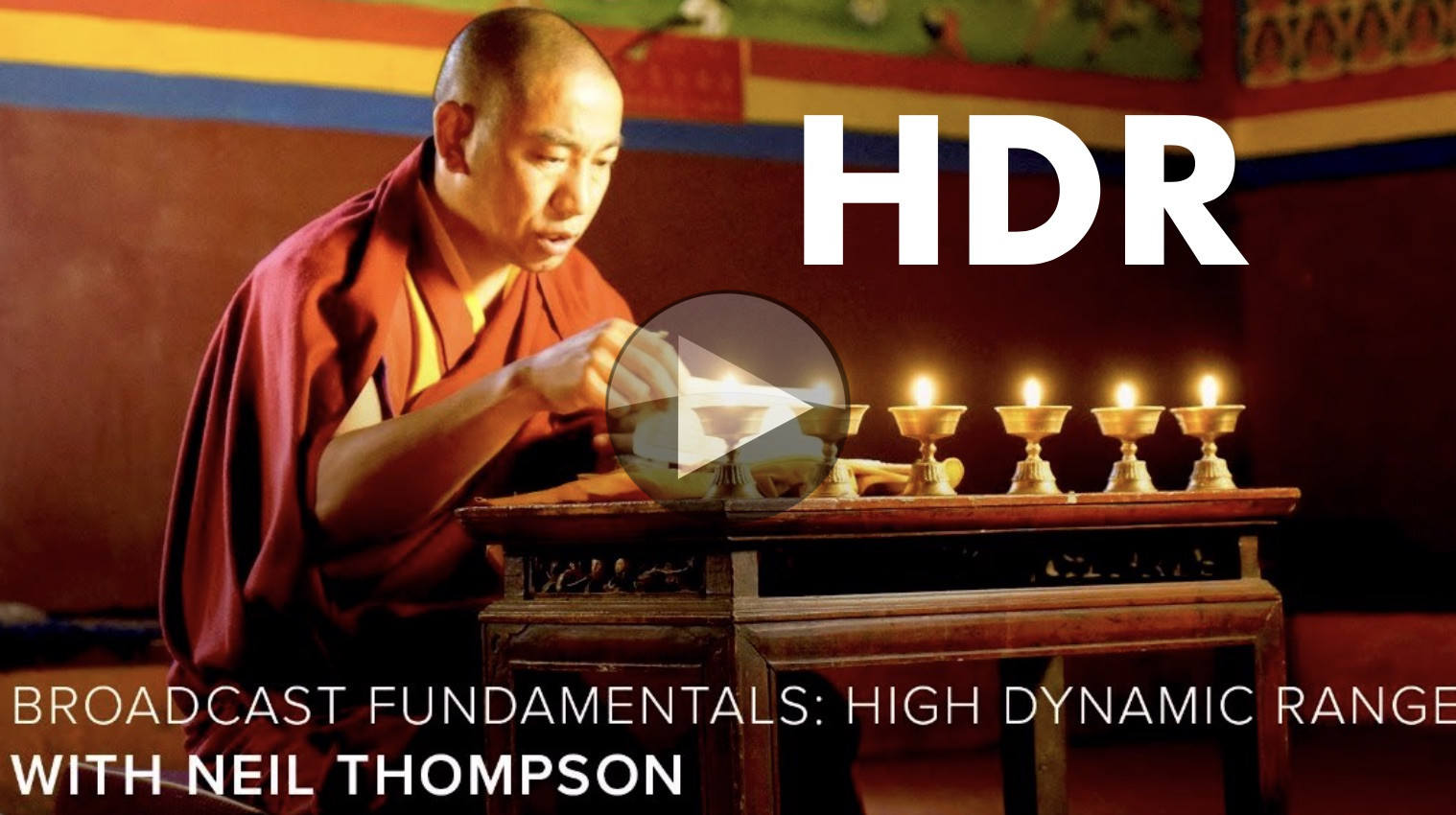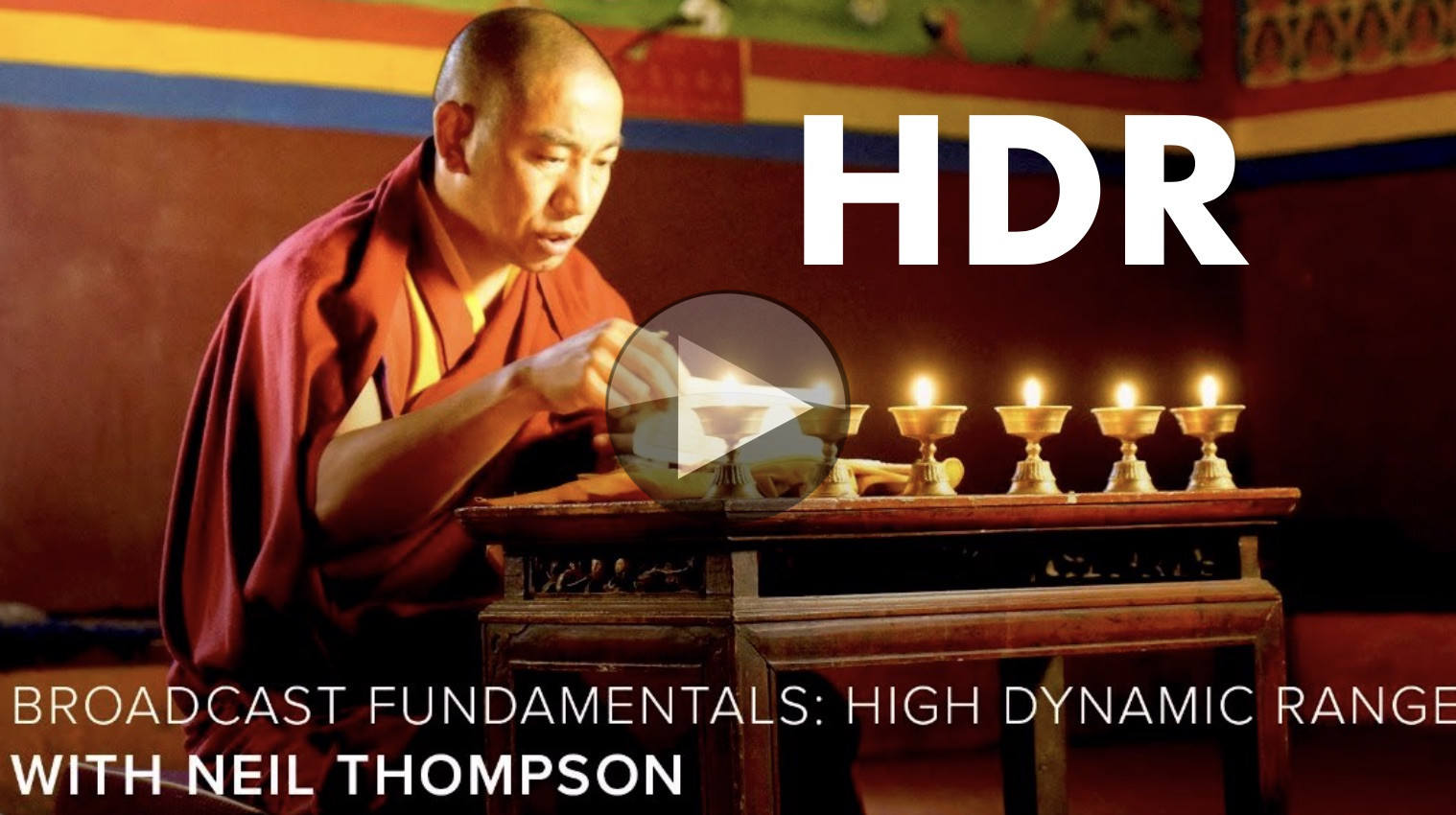
Update: Unfortunately CVP choose to take down this video within 12 hours of this article going live. But there’s good news if you’re interested in HDR. Firstly, you can find the outline and some of the basics of the talk explained below. Secondly, at The Broadcast Knowledge there are plenty of talks discussing HDR! Here’s hoping CVP bring the video back.
Why is High Dynamic Range is like getting a giraffe on a tube train? HDR continues its ascent. Super Bowl LIV was filmed in HDR this year, Sky in the UK has launched HDR and many of the big streaming services support it including Disney+, Prime and Netflix. So as it slowly takes its place, we look at what it is and how it’s achieved in the camera and in production.
Neil Thompson, an Sony Independent Certified Expert, takes a seat in the CVP Common Room to lead us through HDR from the start and explain how giraffes are part of the equation. Dynamic Range makes up two thirds of HDR, so he starts by explaining what it is with an analogy to audio. When you turn up the speakers so they start to distort, that’s the top of your range. The bottom is silence – or rather what you can hear over the quiet hiss that all audio systems have. Similarly in cameras, you can have bright pixels which are a different brightness to the next which represents the top of your range, and the dithering blacks which are the bottom of your range. In video, if you go too bright, all pixels become white even if the subject’s brightness varies which the equivalent of the audio distortion.
With the basic explanation out of the way, Neil moves on to describing the amount or size of dynamic range (DR) which can be done either in stops, contrast ratio or signal to noise ratio. He compares ‘stops’ to a bucket of water with some sludge at the bottom where the range is between the top of sludge and the rim of the bucket. One stop, he explains, is a halving of the range. With the bucket analogy, if you can go half way down the bucket and still hit clear water, you have 1 stop of dynamic range. If you can then go a quarter down with clean water, you have 2 stops. By the time you get to 1/32nd you have 5 stops. If going to 1/64 of the height of the bucket means you end up in the sludge, your system has 5 stops of dynamic range. Reducing the sludge so there’s clear water at 1/64th the height, which in cameras means reducing the noise in the blacks, is one way of increasing the dynamic range of your acquisition.
Update: Unfortunately CVP choose to take down this video within 12 hours of this article going live. But there’s good news if you’re interested in HDR. Firstly, you can find the outline and some of the basics of the talk explained below. Secondly, at The Broadcast Knowledge there are plenty of talks discussing HDR! Here’s hoping CVP bring the video back.
If you would like to know how lenses fit into the equation of gathering light, check out this talk from Cannon’s Larry Thorpe.
Neil looks next at the range of light that we see in real life from sunlight to looking at the stars at night. Our eye has 14 stops of range, though with our iris, we can see the equivalent of 24 stops. Similarly, cameras use an iris to regulate the light incoming which helps move the restricted dynamic range of the camera into the right range of brightness for our shot.
Of course, once you have gathered the light, you need to display it again. Displays’ ability to produce light is measured in ‘nits’, which is the amount of light per metre squared. Knowing how many nits a displays helps you understand the brightness it can show with 1000 nits, currently, being a typical HDR display. Of course, dynamic range is as much about the blacks as the brightness. OLED screens are fantastic at having low blacks, though their brightness can be quite low. LEDs, conversely, Neil explains, can go very bright but the blacks do suffer. You have to also take into account the location of a display device to understand what range it needs. In a dim gallery you can spend longer caring about the blacks, but many places are so bright, the top end is much more important than the blacks.
With the acquisition side explained, Neil moves on to transmission of HDR and it’s like getting a giraffe on a tube train. Neil relates the already familiar ‘log profiles’. There are two HDR curves, known as transfer functions, PQ from Dolby and HLG (Hybrig Log Gamma). Neil looks at which profiles are best for each part of the production workflow and then explains how PQ differs from HLG in terms of expressing brightness levels. In HLG, the brightest part of the signal tells the display device to output as brightly as it can. A PQ signal, however, reserves the brightest signal for 10,000 nits – far higher than displays available today. This means that we need to do some work to deal with the situation where your display isn’t as bright as the one used to master the signal. Neil discusses how we do that with metadata.
Finishing off the talk, Neil takes questions from the audience, but also walks through a long list of questions he brought along including discussing ‘how bright is too bright?’, what to look for in an engineering monitor, lighting for HDR and costs.
Watch now!
Speakers
 |
Neil Thompson
Freelance Engineer & Trainer
|