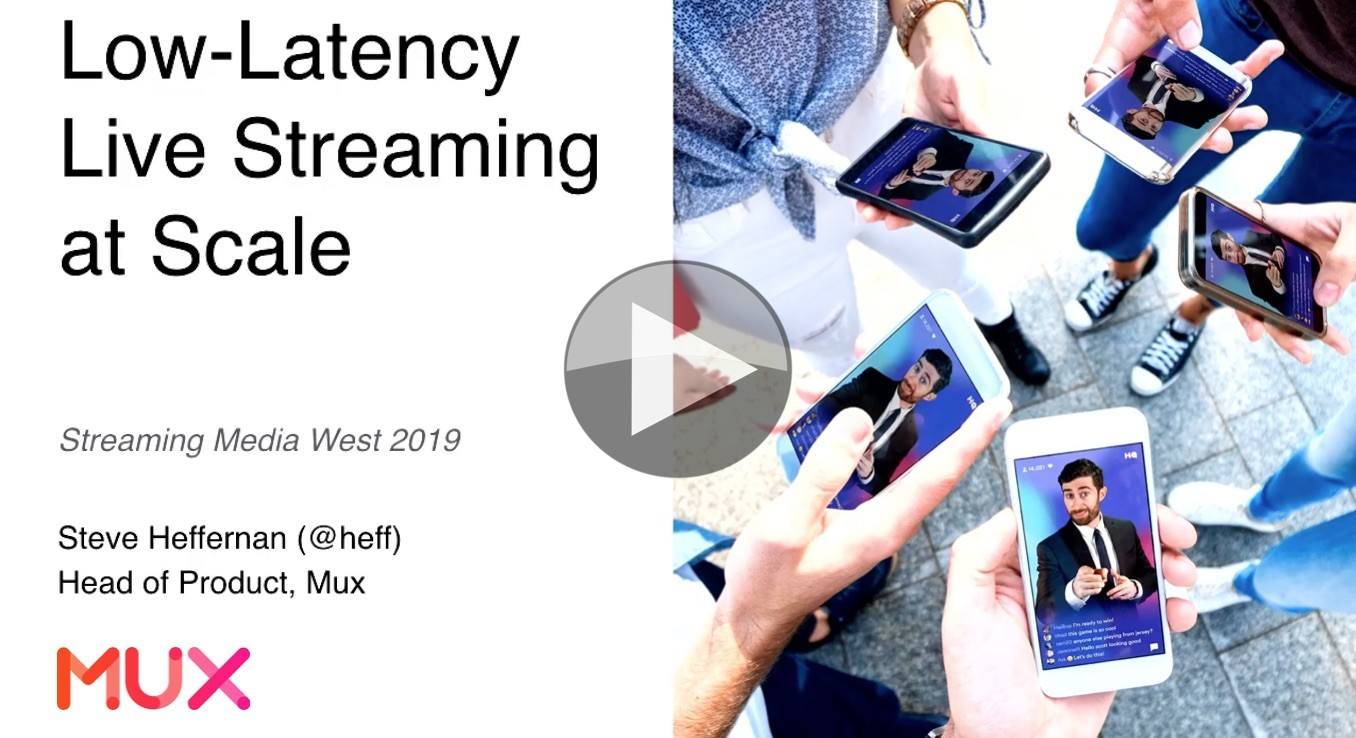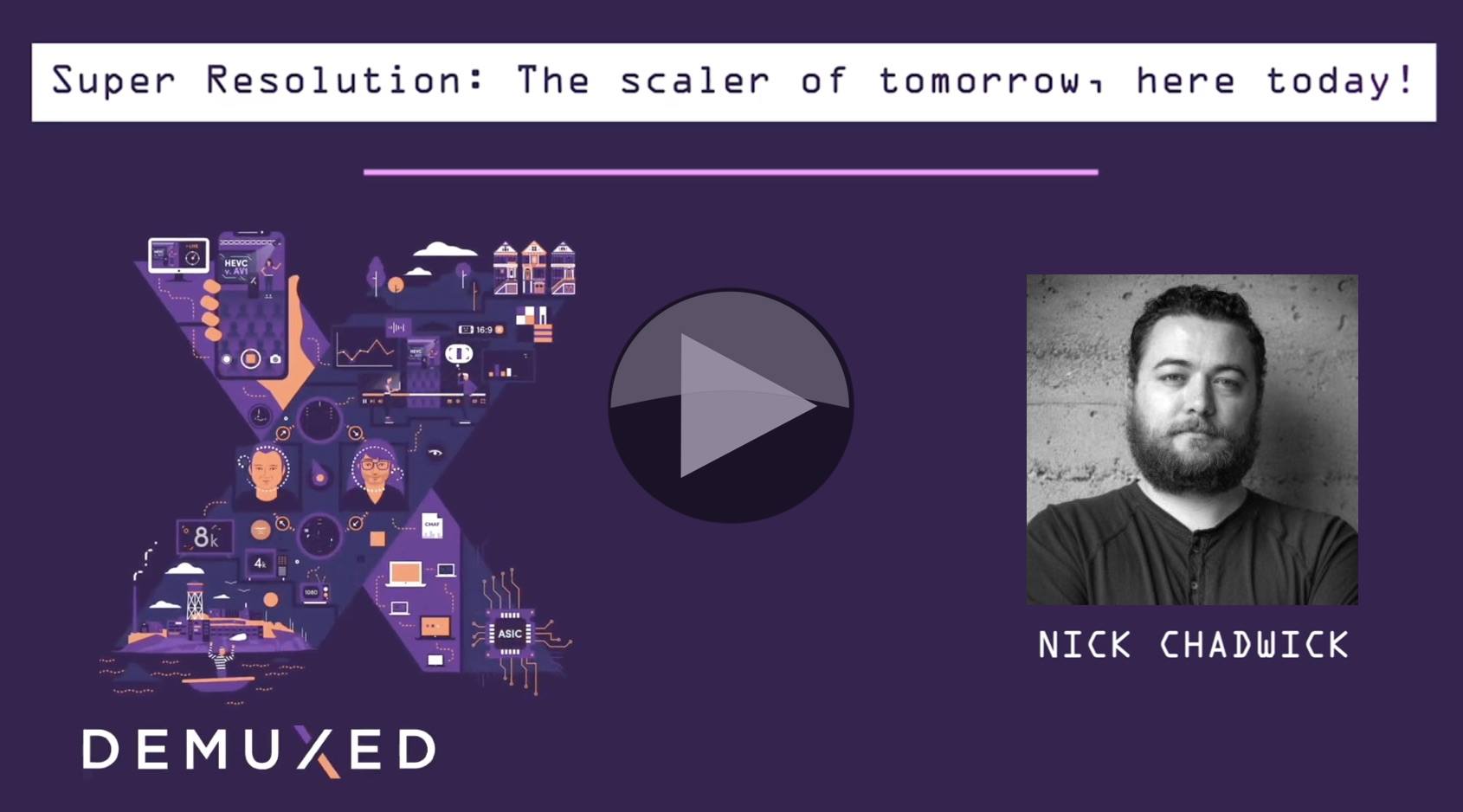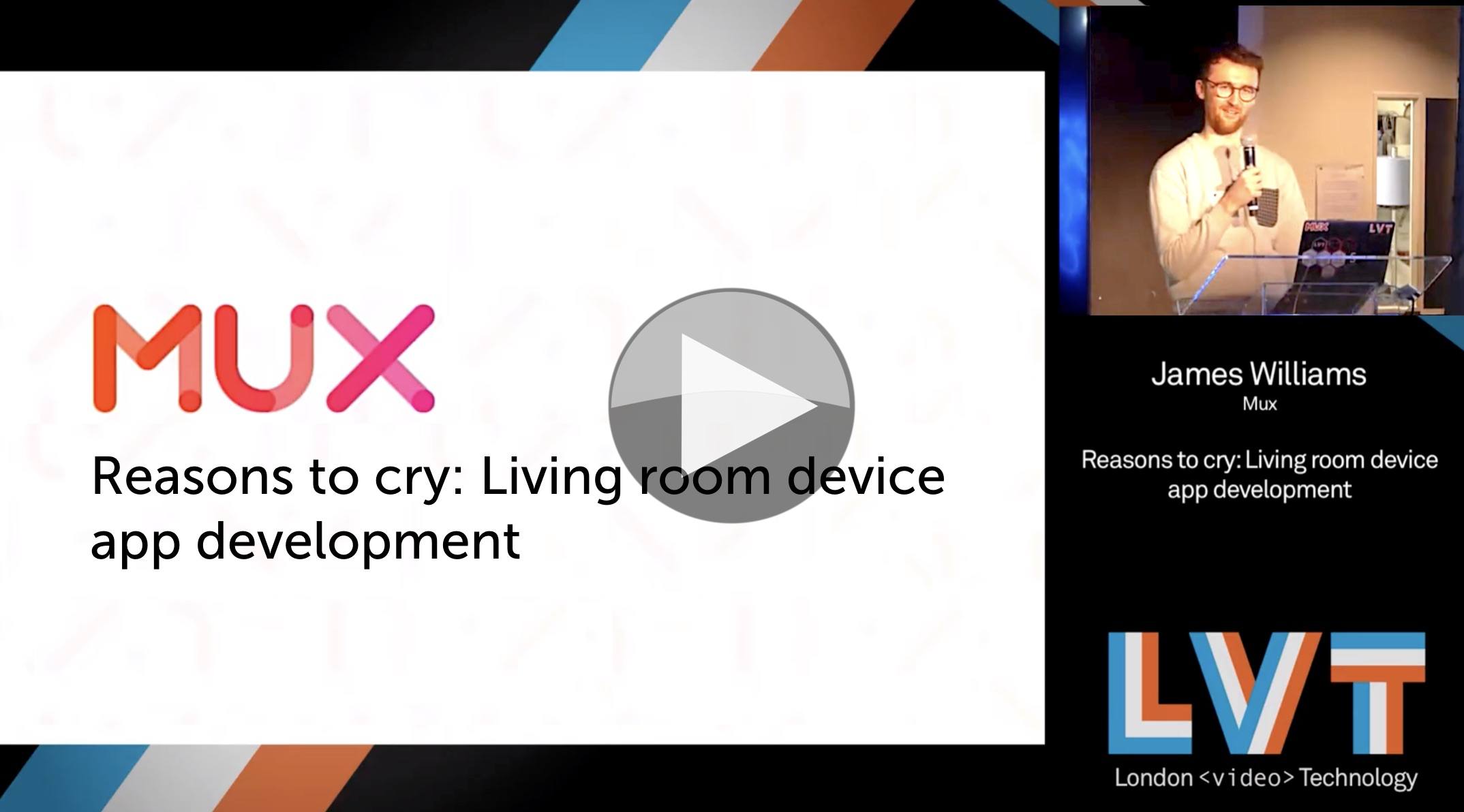Low latency can be a differentiator for a live streaming service, or just a way to ensure you’re not beaten to the punch by social media or broadcast TV. Either way, it’s seen as increasingly important for live streaming to be punctual breaking from the past where latencies of thirty to sixty seconds were not uncommon. As the industry has matured and connectivity has enough capacity for video, simply getting motion on the screen isn’t enough anymore.
Steve Heffernan from MUX takes us through the thinking about how we can deliver low latency video both into the cloud and out to the viewers. He starts by talking about the use cases for sub-second latency – anything with interaction/conversations – and how that’s different from low-latency streaming which is one to many, potentially very large scale distribution. If you’re on a video call with ten people, then you need sub-second latency else the conversation will suffer. But distributing to thousands or millions of people, the sacrifice in potential rebuffering of operating sub-second, isn’t worth it, and usually 3 seconds is perfectly fine.
Steve talks through the low-latency delivery chain starting with the camera and encoder then looking at the contribution protocol. RTMP is still often the only option, but increasingly it’s possible to use WebRTC or SRT, the latter usually being the best for streaming contribution. Once the video has hit the streaming infrastructure, be that in the cloud or otherwise, it’s time to look at how to build the manifest and send the video out. Steve talks us through the options of Low-Latency HLS (LHLS) CMAF DASH and Apple’s LL-HLS. Do note that since the talk, Apple removed the requirement for HTTP/2 push.
The talk finishes off with Steve looking at the players. If you don’t get the players logic right, you can start off much farther behind than necessary. This is becoming less of a problem now as players are starting to ‘bend time’ by speeding up and slowing down to bring their latency within a certain target range. But this only underlines the importance of the quality of your player implementation.
Watch now!
Speaker
 |
Steve Heffernan Founder & Head of Product, MUX Creator of video.js |