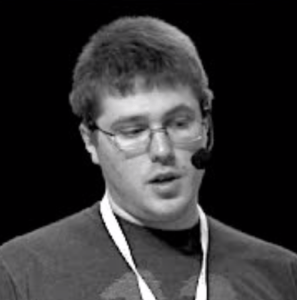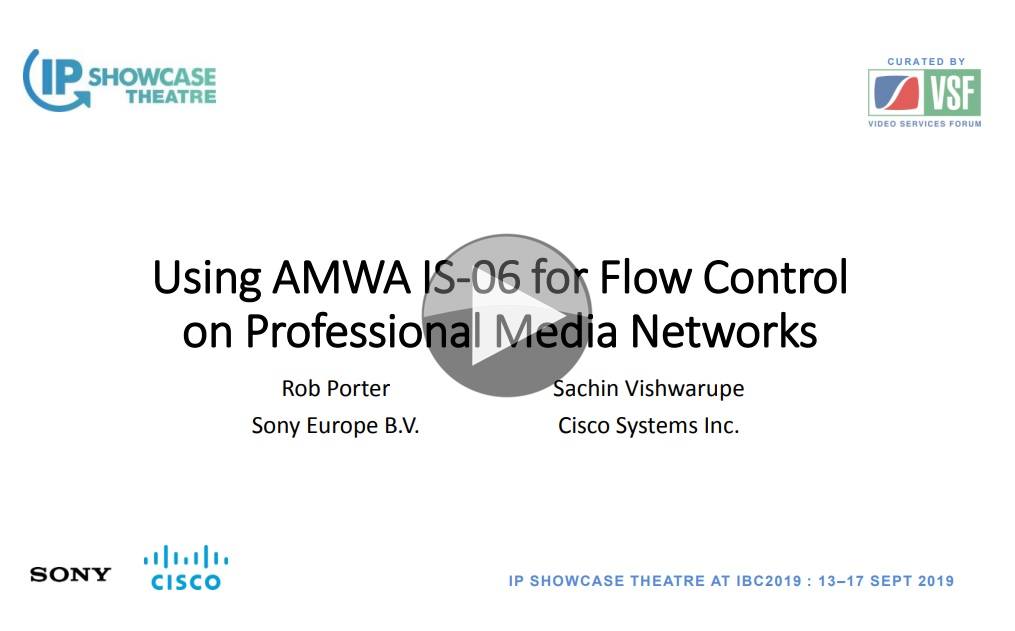With video piracy estimated to cost the US economy $29M a year and programming rights costing 100s of millions of dollars or more, there’s plenty of reason to look to technology to protect your content. There is a long history of copy protection for broadcast/linear content which is continually changing.
Graham Turner, who has worked extensively in copy protection for many years, gives us an overview of how pay TV works, a look at the different types of protection and a look back at the history to see what we can learn from the mistakes made since the late 1980s.
After explaining the many reasons different types of channels have to protect their content, Graham explains the fundamentals of content protection, encryption and decryption being central to protection discussing symmetric and asymmetric cryptography. He then discusses key length which is something we hear a lot of, but can be non-trivial to understand. After all, AES talks of 128 and 256-bit keys, whereas in other areas we hear 1024, 2048 and more. Graham shows how these relate to the different keys in symmetric and asymmetric cryptography.
Pay TV is the area of focus for this video whereby live decryption keys need to be available at the set top box (STB) in the home. For DVD copy protection, the key is already in the DVD player and revocation of the rights of that DVD player are difficult. For TV there is a path from the broadcaster to the receiver which allows for more reactive rights management. ECM, Entitlement Checking Messages and EMM, Entitlement Management Messages, are the ways in which these permissions are spread so we look at how these work.
The architecture of the STB comes in focus next as Graham explains how the decryption and describing fit together along with hardware security and software security. Naturally after the STB has decoded the video, there’s interest in making sure the delivery to the TV is also secure which is where HDMI’s HDCP comes in with HDCP 2.2 protecting UHD content. HDCP is a method of ensuring that recording devices don’t get to record protected video whereas TVs or display devices can. Fingerprinting and watermarking are two technologies which are also examined showing how they are useful, to an extent, in identification of footage though not directly useful in preventing piracy itself.
The video ends with a very interesting look at the various high profile hacks from the last 30 or so years examining what was broken and how – in particular whether the cryptography itself was broken or whether the attack succeeded due to a weak link in the chain of another part of the system.
Watch now!
Speakers
 |
Graham Turner Television Technologist, Former Chair, IET Media |