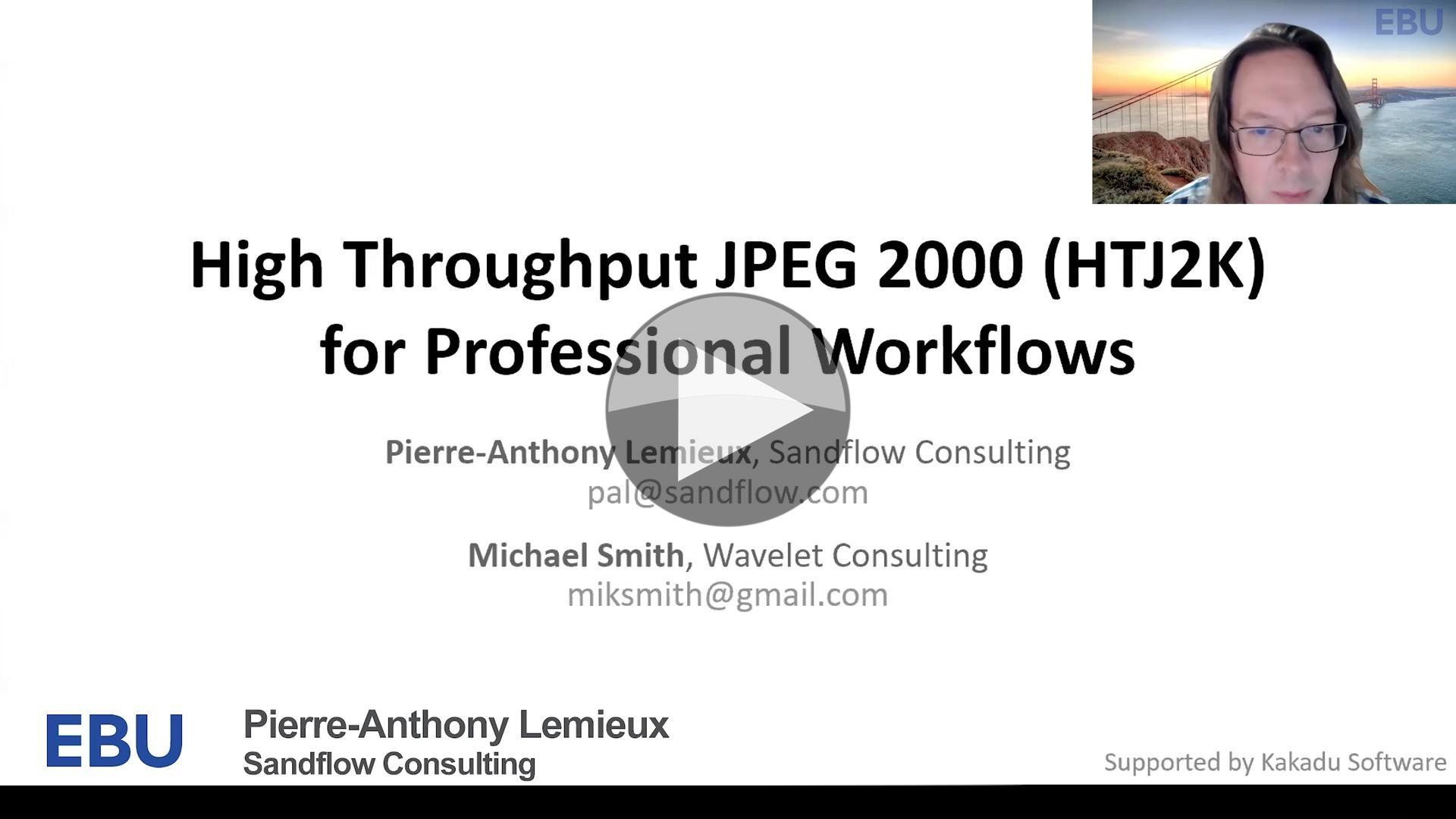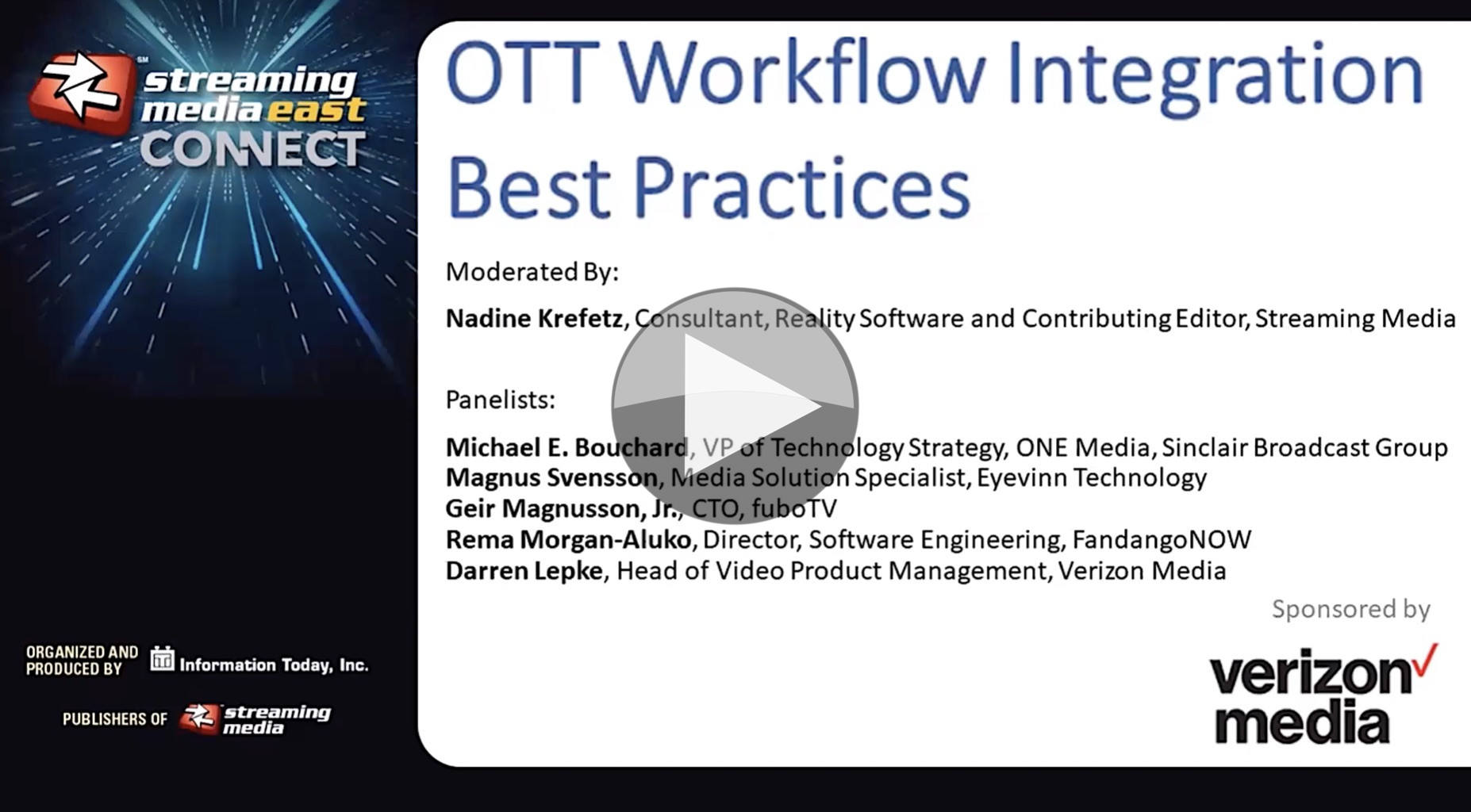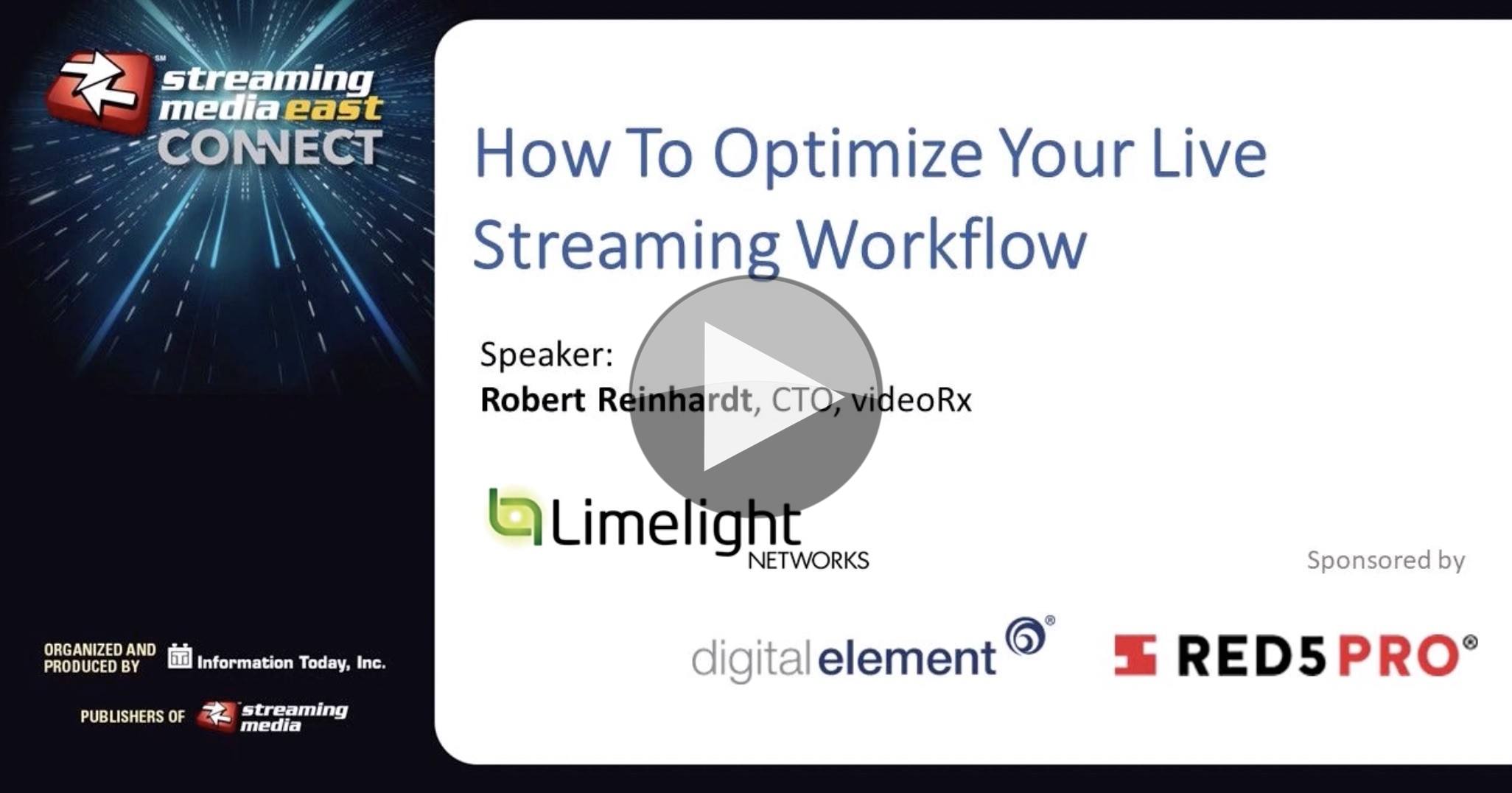Published last year, high-throughput JPEG 2000 (HTJ2K) is an update to the J2K we know well in the broadcast industry making it much faster. Whilst JPEG 2000 has found a home in low-latency broadcast contribution, it’s also part of the archive exchange format (AXF) because, unlike most codecs, JPEG 2000 has a mathematically lossless mode. HTJ2K takes JPEG 2000 and replaces some of the compression with a much faster algorithm allowing for much faster decoding of well 10 to 28 times faster in many circumstances.
The codec market seems waking up to the fact that multiple types of codec are needed to support the thousands of use cases that we have in the Media and Entertainment and beyond. It’s generally well known that codecs live in a world where they are optimising bitrate at the expense of latency and quality. But the advent of MPEG 5 Part 2, also known as LCEVC show that there is value in optimising to reduce complexity of encoding. In some ways, this is similar to saying reduce the latency, but in the LCEVC example, the aim is to allow low-power or low-complexity equipment to deal with HD or UHD video where otherwise that might not have been possible. With HTJ2K we have a similar situation where it’s worth getting 10x more throughput when managing and processing your archive at the expense of 5% more bitrate.
This talk from the EBU’s Network Technology Seminar hears from Pierre-Anthony Lemieux and Michael Smith who explain the need for this codec and the advantages. One important fact is that the encoding itself hasn’t been changed, just some of the maths around it. This means that you can take previously encoded files and process them into HTJ2K without changing any of the video data. This allows lossy J2K files to be converted without any degradation due to re-encoding and minimises conversion time for lossless files. Another motivator for this codec is cloud workflows where speed of compression is important to reduce costs. Michael Smith also explores the similarities and differences of High-Throughput J2K with JPEG XS
Watch now!
Speakers
 |
Pierre-Anthony Lemieux Sandflow Consulting |
 |
Michael Smith Wavelet Consulting |